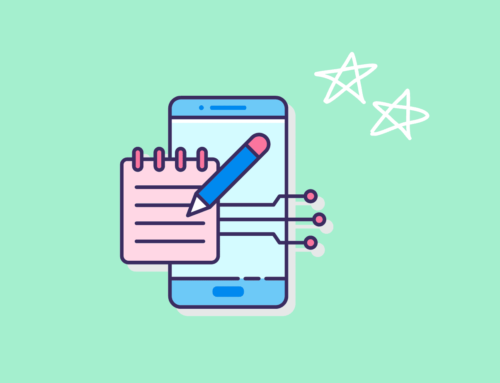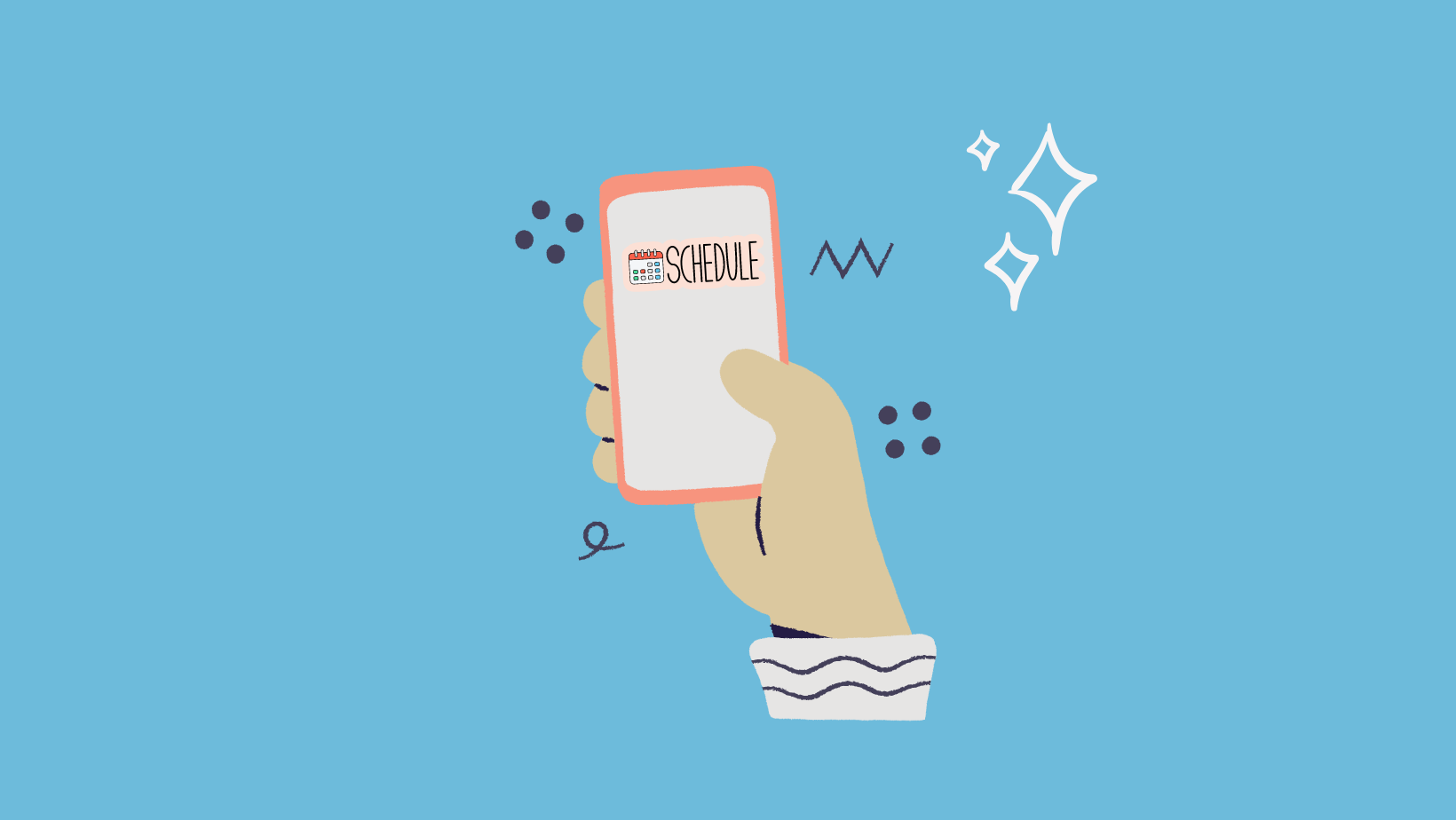

As students, we have a lot of things to organize—schoolwork, extracurriculars, personal projects, social events, etc.
Luckily, there are many student planner apps that can help you get your life together. However, many have specialized functions. Some are for creating to-do lists, others are for scheduling events, and some are for note-taking.
Using many apps and journals to organize your student life may seem overwhelming. But what if you could do everything in one place?
That’s where Notion—the ultimate, all-in-one aesthetic planner app for students—comes in.
In this article, I’ll be covering:
- How Notion has benefited me as a student
- What Notion is and few FAQs
- How you can use Notion to transform your productivity and organization as a student
- Powerful features of Notion you can use to optimize your experience
How Notion Changed My Life as a Student
Before I get into what Notion is and why you should use it, I want to take a quick moment to explain how Notion has changed my life.
Its user-friendly interface and flexibility have enabled me to organize, plan, and set goals for myself in a way I’ve never been able to before.
Using Notion has enabled me to start many productive habits, manage my student blog and other projects, self-study classes, coordinate my schedule, and organize notes without feeling overwhelmed.
Plus, it’s super aesthetic. And if you’re as big on aesthetics as I am, then you know how setting the right vibe is essential for planning and studying.
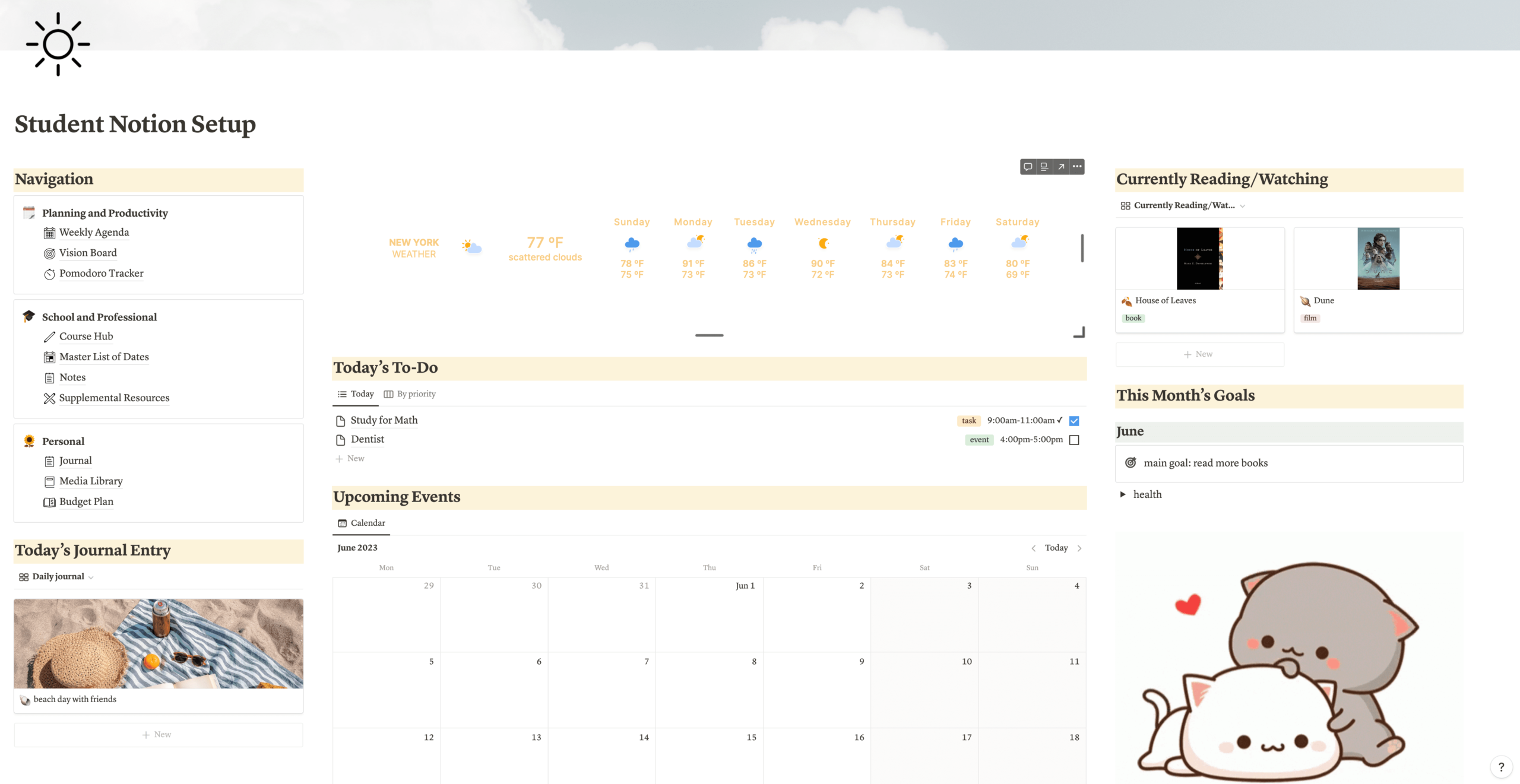
What is Notion? Why should you use Notion as a student?
You may have heard about Notion in recent years—it’s an all-in-one workspace that’s taken the study/productivity community by storm.
It can be accessed via an app or website from any device—mobile, tablet, or desktop.
But what does an all-in-one workspace mean? Well, Notion was originally designed for companies and organizations to manage their resources and projects. It provided a collaborative digital workspace for employees.
However, it has also become widely-used for personal purposes. In fact, it is now one of the most popular planner apps for students.
Notion is highly customizable. You can create pages, subpages, and databases to organize everything in your life.
When I say everything, I mean everything—from homework and tests to workout routines to meal prep to class notes.

And that’s not all!
You can add pretty much any planning/organization page you need and access them all in one place.
If you’ve bullet journaled before, you can think of Notion as similar to a digital bullet journal (although Notion has some very powerful features that you wouldn’t have with pen-and-paper). It can also be just as aesthetic as a bullet journal.
But if this all sounds abstract to you, don’t worry!
Later in this post, I’ll be going in-depth on how you can organize your student life with Notion. I’ll also be including several images of my setup (and those of others I’ve taken inspiration from) to give you a concrete idea of how you can use Notion.
Is Notion forever free for students?
Yes, Notion has a free plan for students! The paid plans are primarily for team collaboration, so the free plan is sufficient for personal uses.
Is Notion hard to set up?
One of the biggest reasons I see students shy away from Notion as a planner app is the initial learning curve.
However, from my experience, if you watch a few tutorials and play around with the interface, you’ll get accustomed very quickly.
To get started, you can check out my step-by-step guide on setting up Notion to organize your student life.
In my opinion, the initial learning curve (which isn’t that big anyway) is worth it because Notion can provide so many benefits to your productivity and organization.
Notion Has a Large Helpful Community
You don’t need to worry about learning every feature of Notion in one day. In fact, I’ve been using Notion for months, and I’m sure there are still many functions I haven’t taken advantage of.
However, that’s where the Notion community comes in.
On Instagram, you can find tons of accounts dedicated to helping you optimize Notion. Here are two of my favorites:
They provide concise step-by-step guides on awesome Notion features.
Additionally, you don’t need to set up your workspace on your own! There are lots of pre-made templates—free and paid—that you can copy into your workspace very easily.
In fact, you can find many templates in Notion’s own Template Gallery.
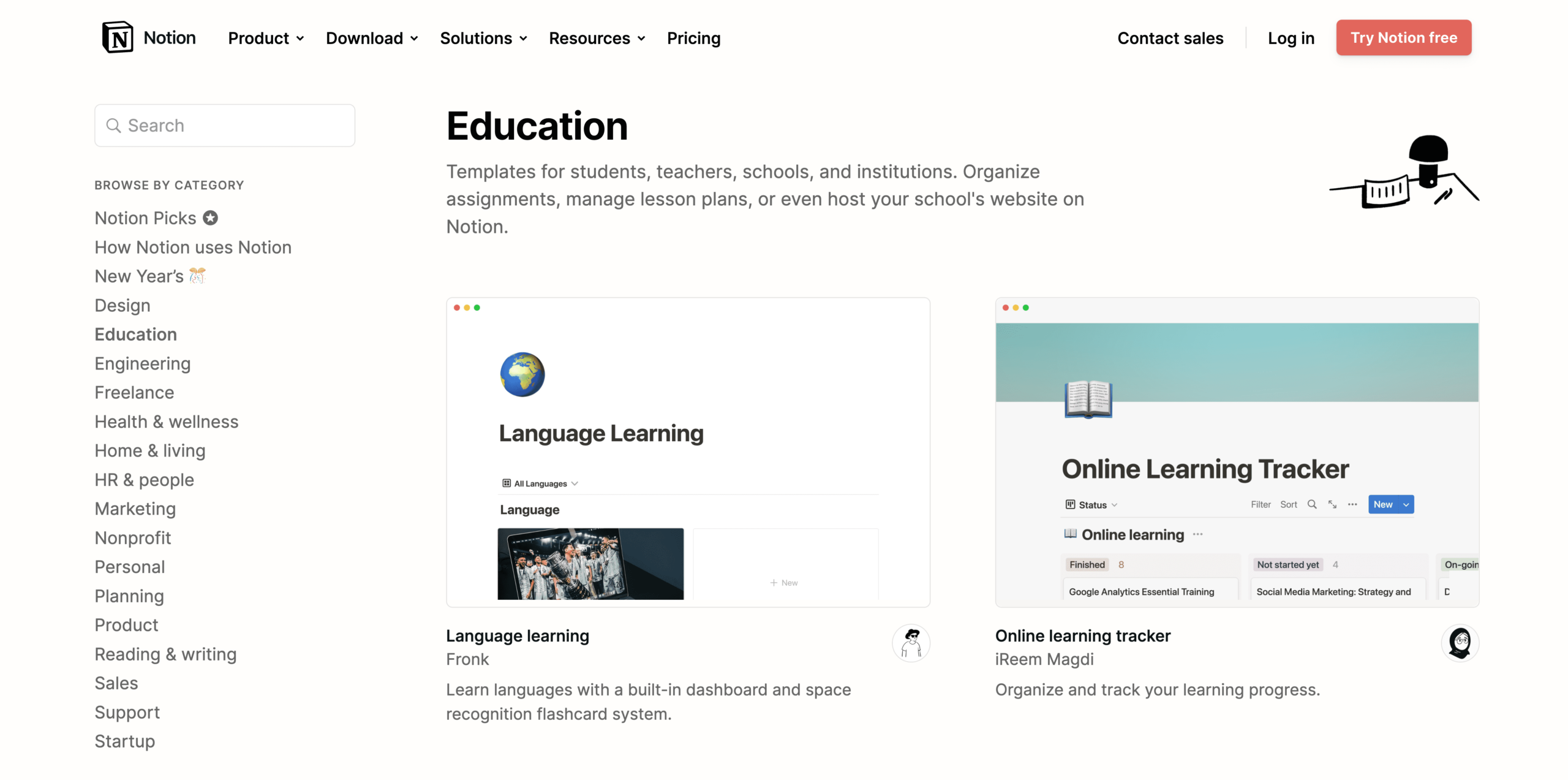
How Students Can Use Notion
Alright, now to the fun part. In this section, I’m going to show how you can use Notion to transform your productivity and organization as a student.
Dashboard
Your dashboard is a home page where you can link to all your other pages.
You can also add important reminders and immediate tasks/events. (I’ve seen lots of students put their daily to-do lists and upcoming deadlines here.)
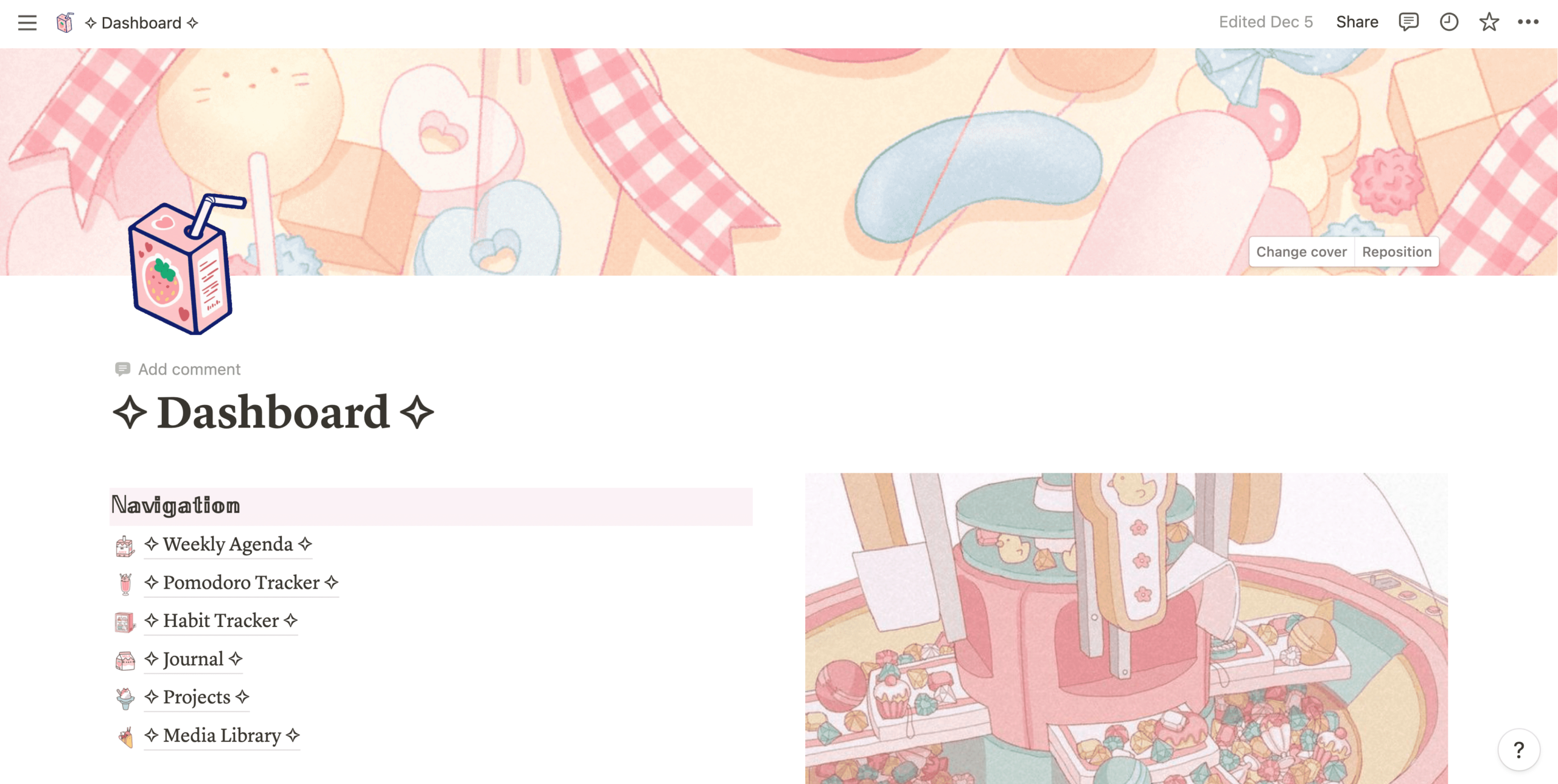
Artwork credit to ねこぽた。
Course Hub
A course hub is a page to organize all all your classes. In it, you can store your class schedule, notes, and important dates.
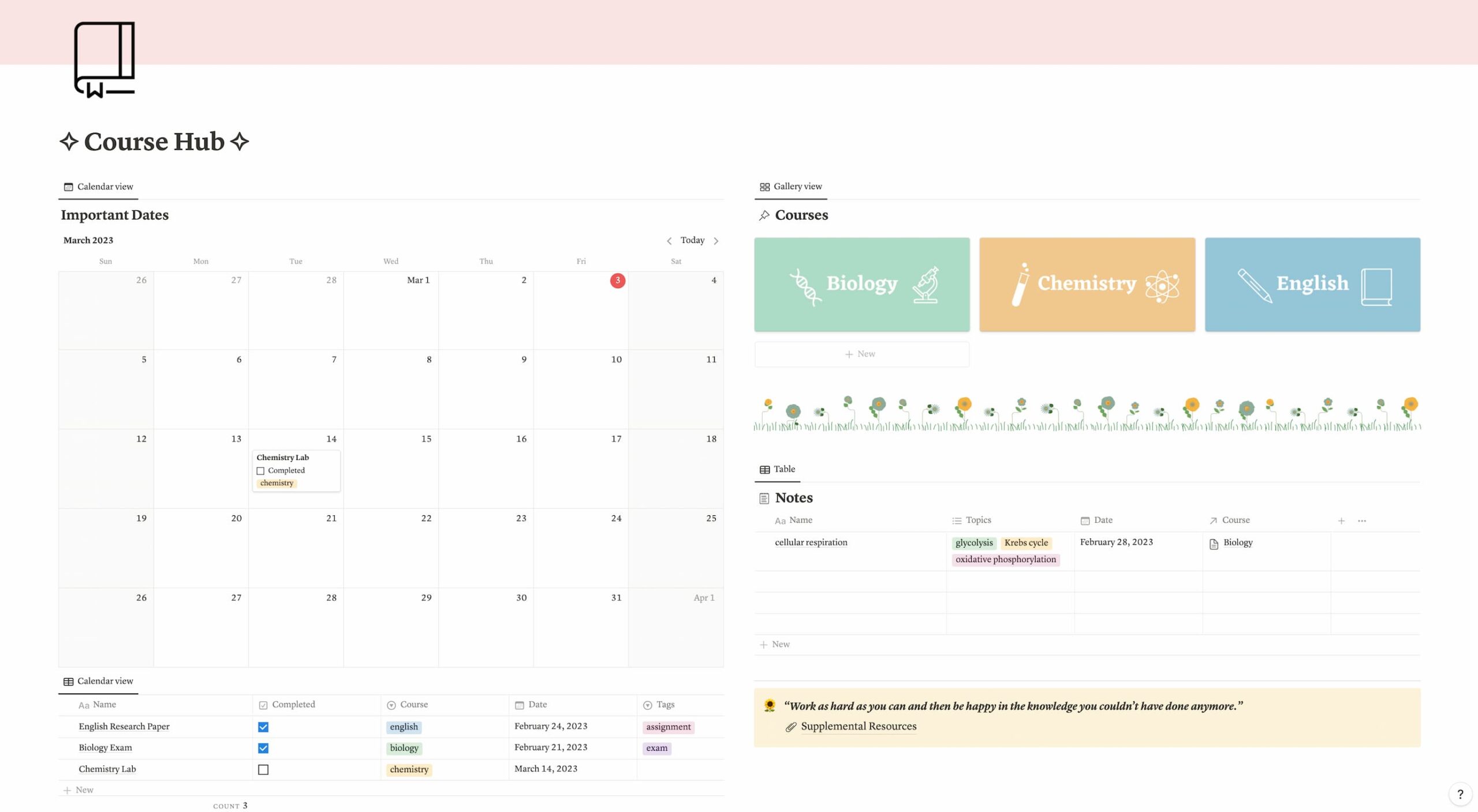
This is the main Course Hub page.
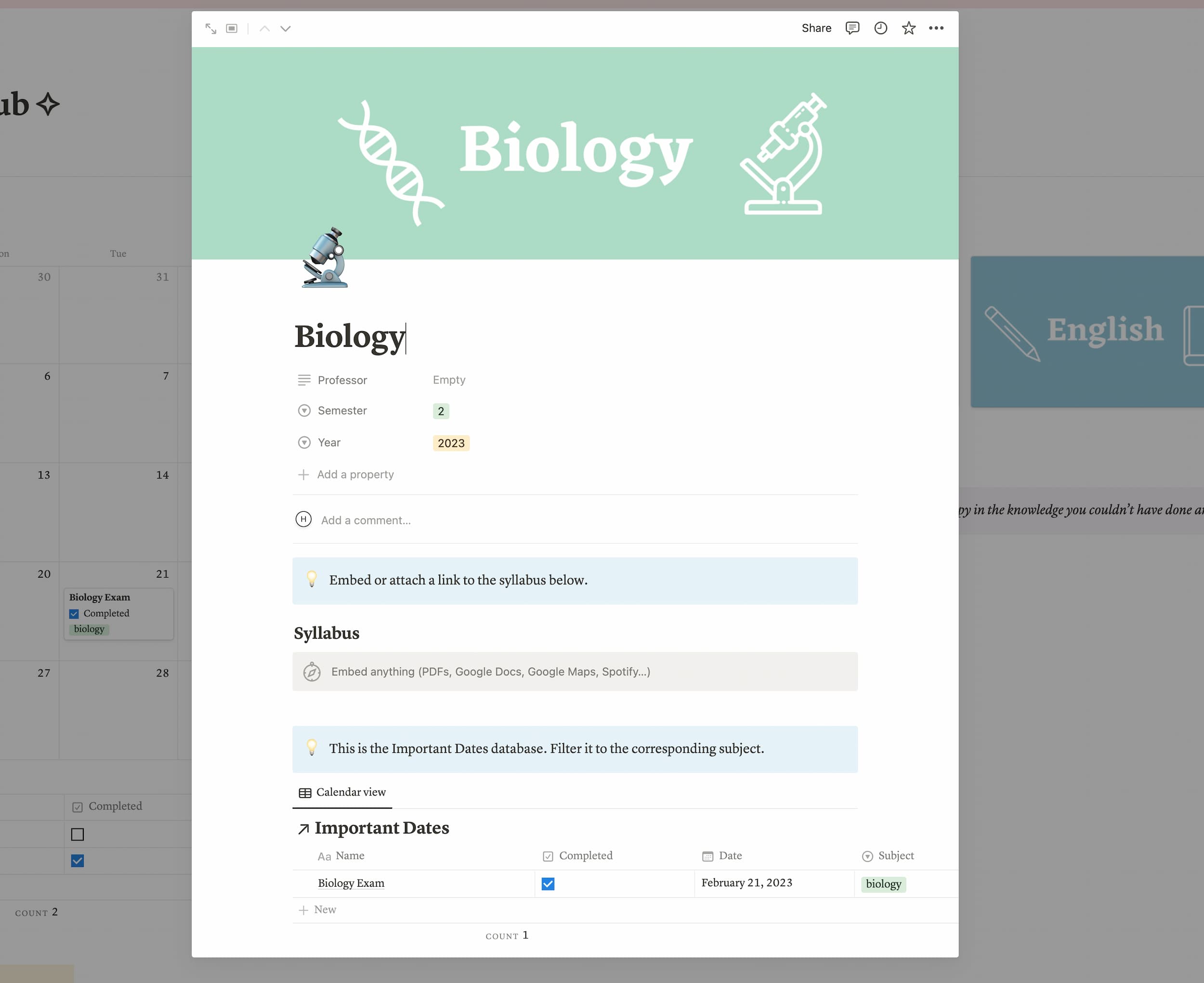
When you click on the Biology tile, you can access all the information, important deadlines, notes, and supplemental resources related to the course.
Note-Taking
You can also use Notion for note-taking! Using databases (which I’ll explain more about later in this post), you can organize your notes for each class.
Instead of toggling back and forth between Google Docs (or another digital platform) and your planner, you can keep all your notes in one place.
And even if you do prefer using Google Docs to take digital notes, you can use a database to link to your digital notes and other study resources.
When you have to study, you’ll be able to see all the notes and resources associated with each topic.
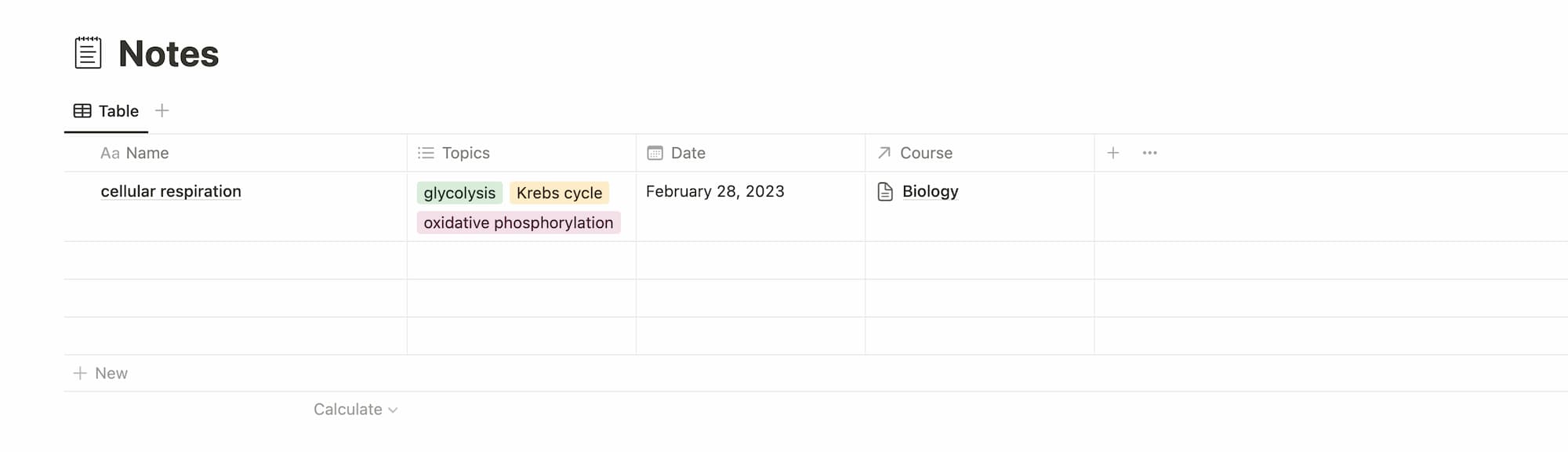
Weekly/Daily Planning
Instead of using a separate app to write your to-do lists, you can put them directly in Notion.
In my setup, I’ve created a few columns to write my to-do lists, events, and weekly goals.
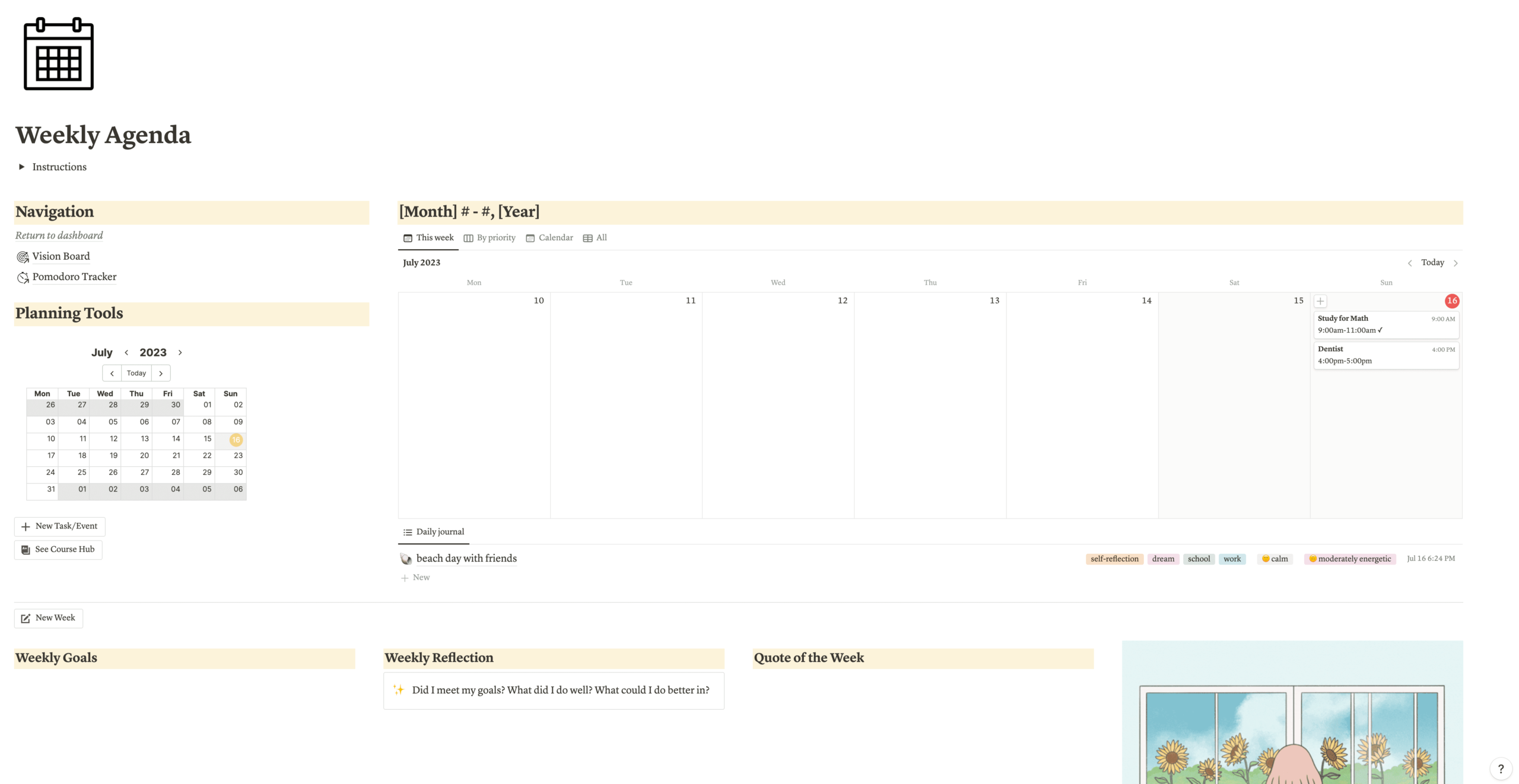
Time Management
You can also use Notion for time management.
For example, if you enjoy using the Pomodoro Technique or other timed studying strategies, you can set up a study tracker.
Or, if you enjoy time blocking, you can create time-blocked schedules in Notion. (I still use Google Calendar for time blocking, but I’ve seen many people time block directly in Notion.)
You can embed the Pomodoro tracker from Pomofocus and create a database for planning Pomodoro sessions.
Habit Tracking
If you want to track habits, you can do so easily in Notion.
Plus, using the database features, you can quickly determine how many days you did a certain activity without manually counting.
Project/Long-Term Planning
Notion is fantastic for planning projects and long-term goals.
You can divide a project into smaller tasks, set deadlines for completing each task, and track your progress.
For example, if you have a research paper to work on, you can divide it into subtasks like:
- Research topic A
- Research topic B
- Research topic C
- …
- Outline paper
- Draft intro
- Draft Section 1
- Draft Section 2
- …
- Revise paper
- Submit
Using Notion, you can easily track your progress in each of these tasks.
Journaling
Journaling regularly is a routine I always wanted to start doing. However, before using Notion, I would often find it tedious to journal.
If you enjoy traditional pen-and-paper journaling, then you can stick with pen-and-paper.
However, if you’re like me and find pen-and-paper journaling to be somewhat tedious, you may enjoy digital journaling.
Using Notion, I’ve created a database to store my daily journal entries. I tag each entry based on the topics I talk about.
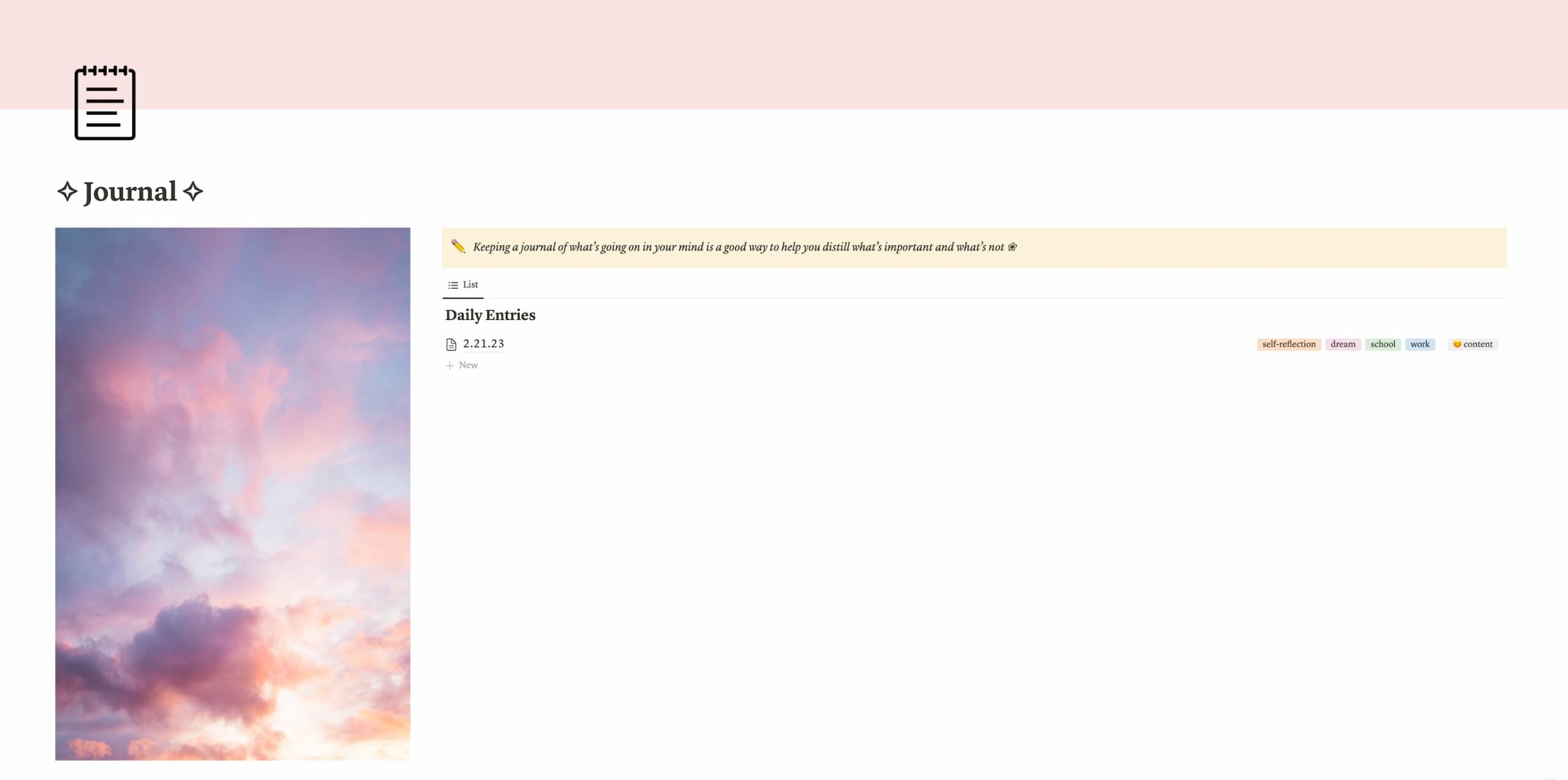
Additionally, I like to follow the same template for my journal entries. Instead of recreating the template from scratch each time, I can implement the template with one click.
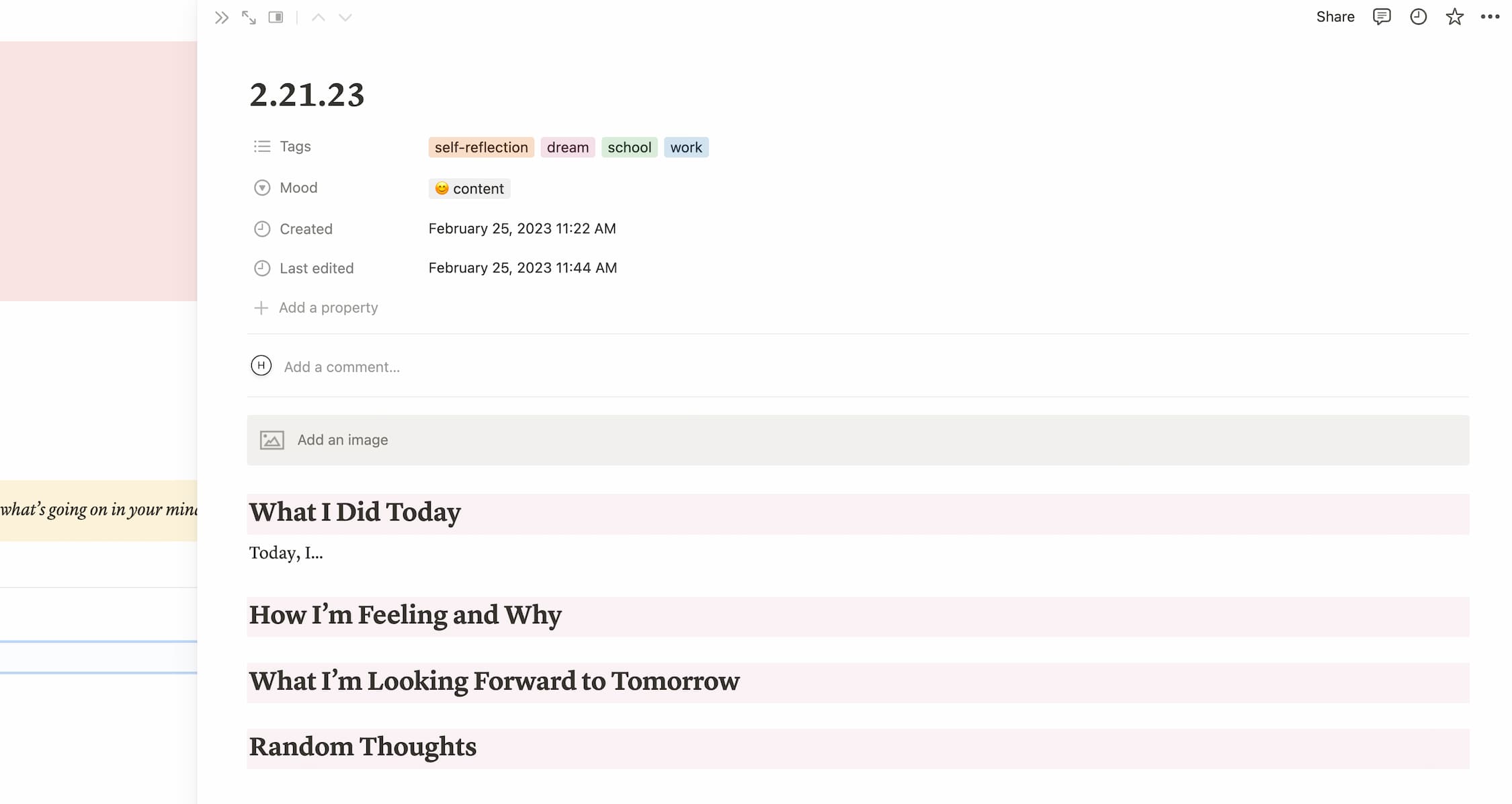
Other Ideas
The uses of Notion I’ve listed above are just a few of the ways you can use Notion to organize your life.
Here are some things you can implement in Notion:
College Application Tracker
College application season can get very hectic and confusing, especially if you’re applying to 10+ colleges.
You can track which elements of each application you’ve completed.
Scholarship Application Tracker
Again, you can track which elements of your application you’ve completed for several scholarships at once.
Job/Internship Search Tracker
If you’re applying for a job or internship, you can track which ones you’ve submitted a resume for, when you’re scheduled to interview, etc.
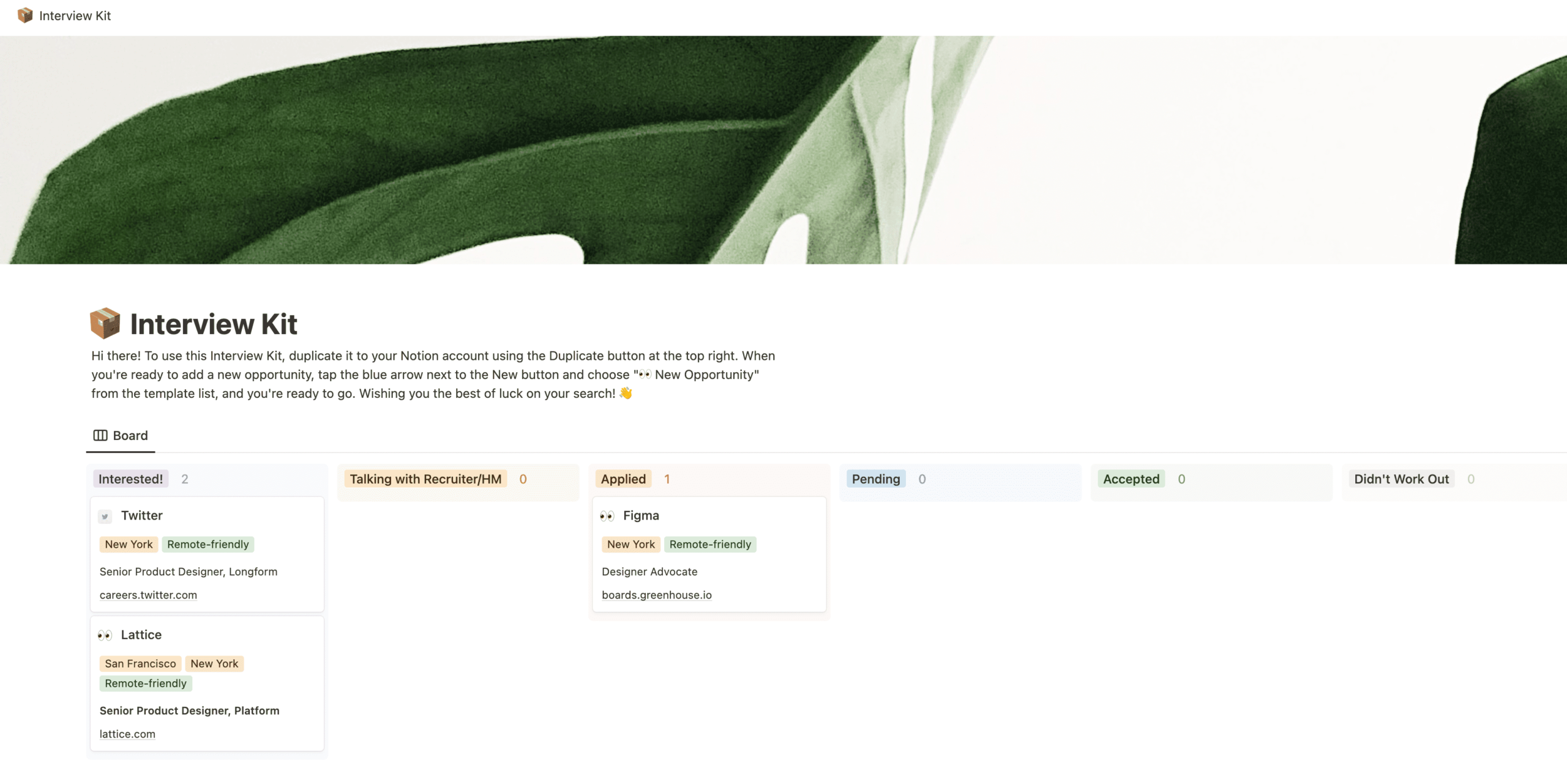
Interview kit template from the Notion Template Gallery
Finances Tracker
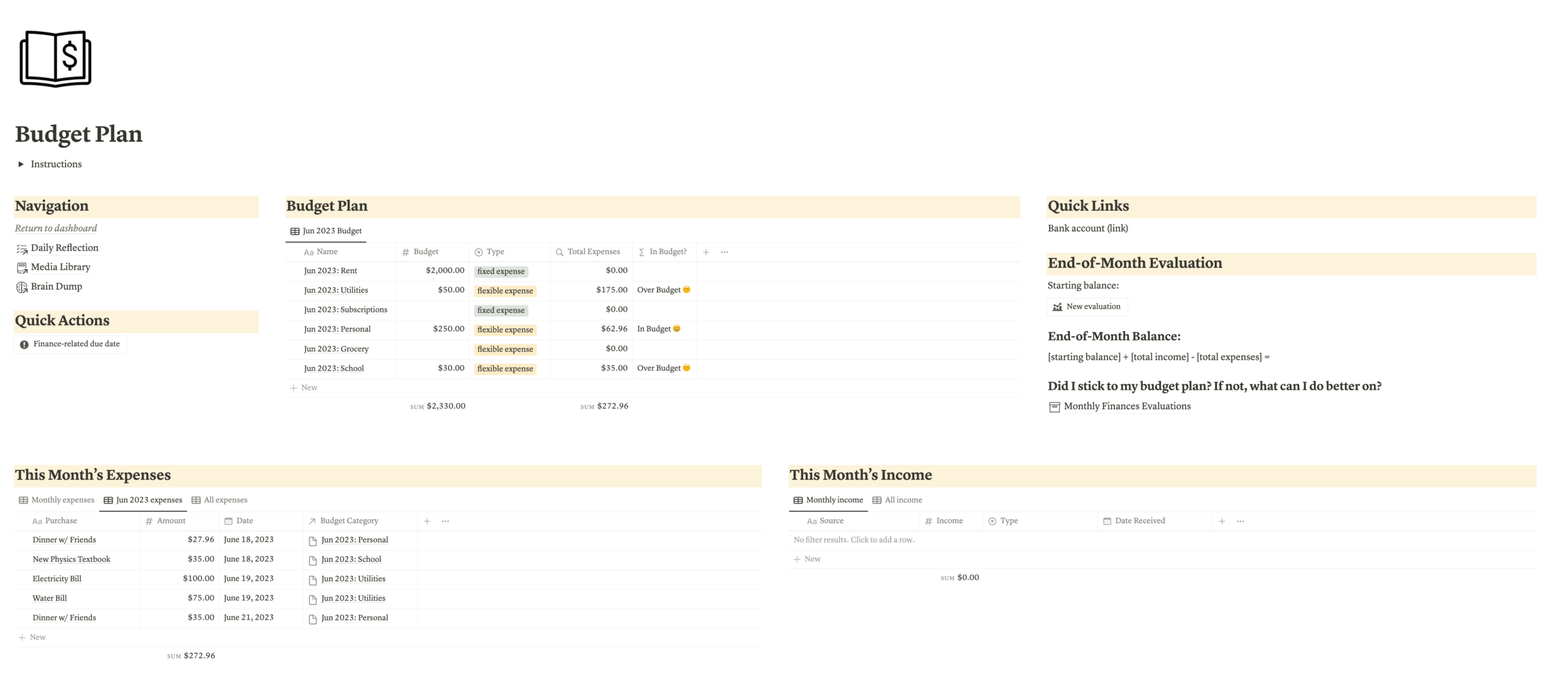
Media Library
If you want to keep track of all the media you consume—books, movies, shows, podcasts, etc.—you can do all of that in Notion!
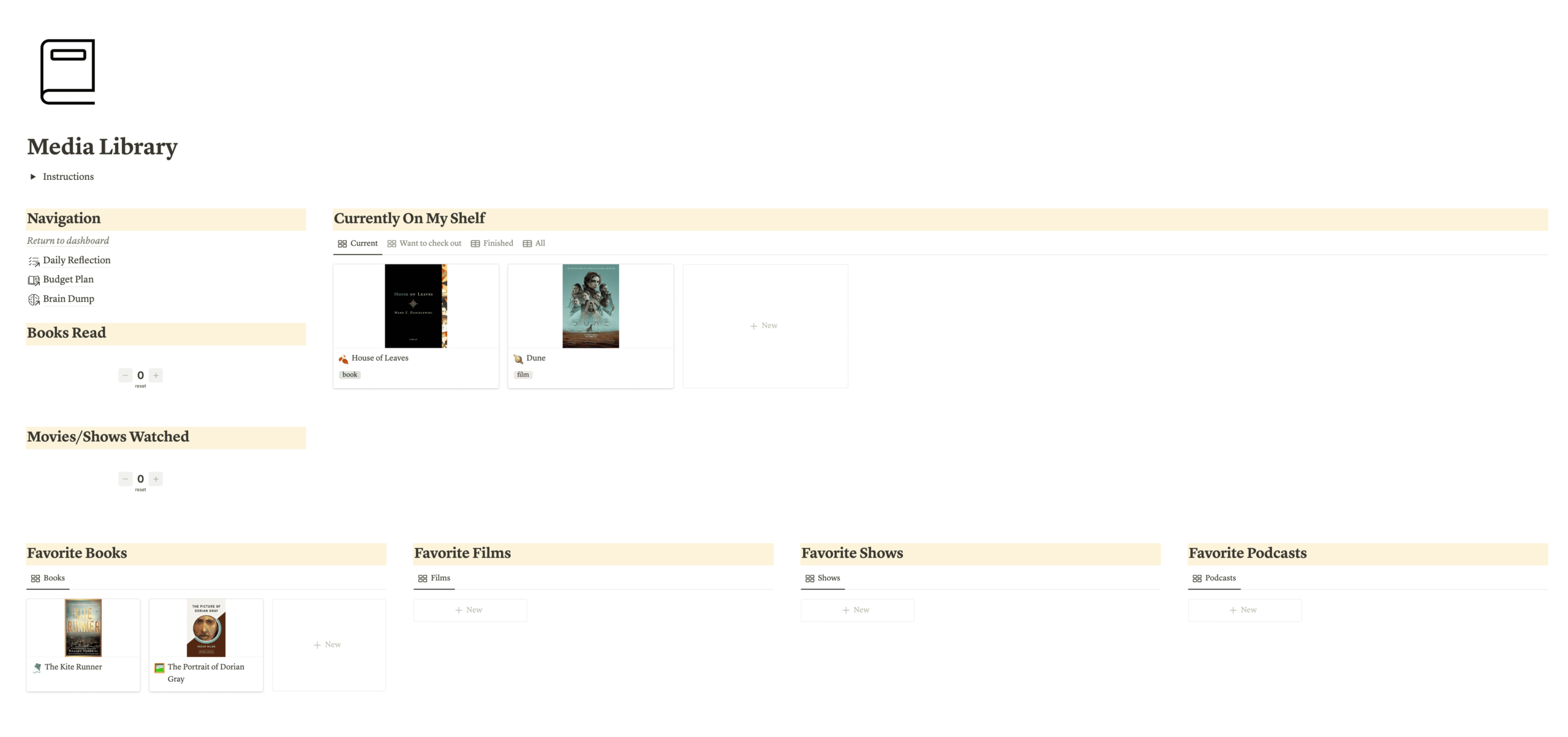
Makeup Inventory
If you have a hard time keeping track of your makeup products and when you bought them (like I do), you can create a database to log all your makeup products.
Vision Board
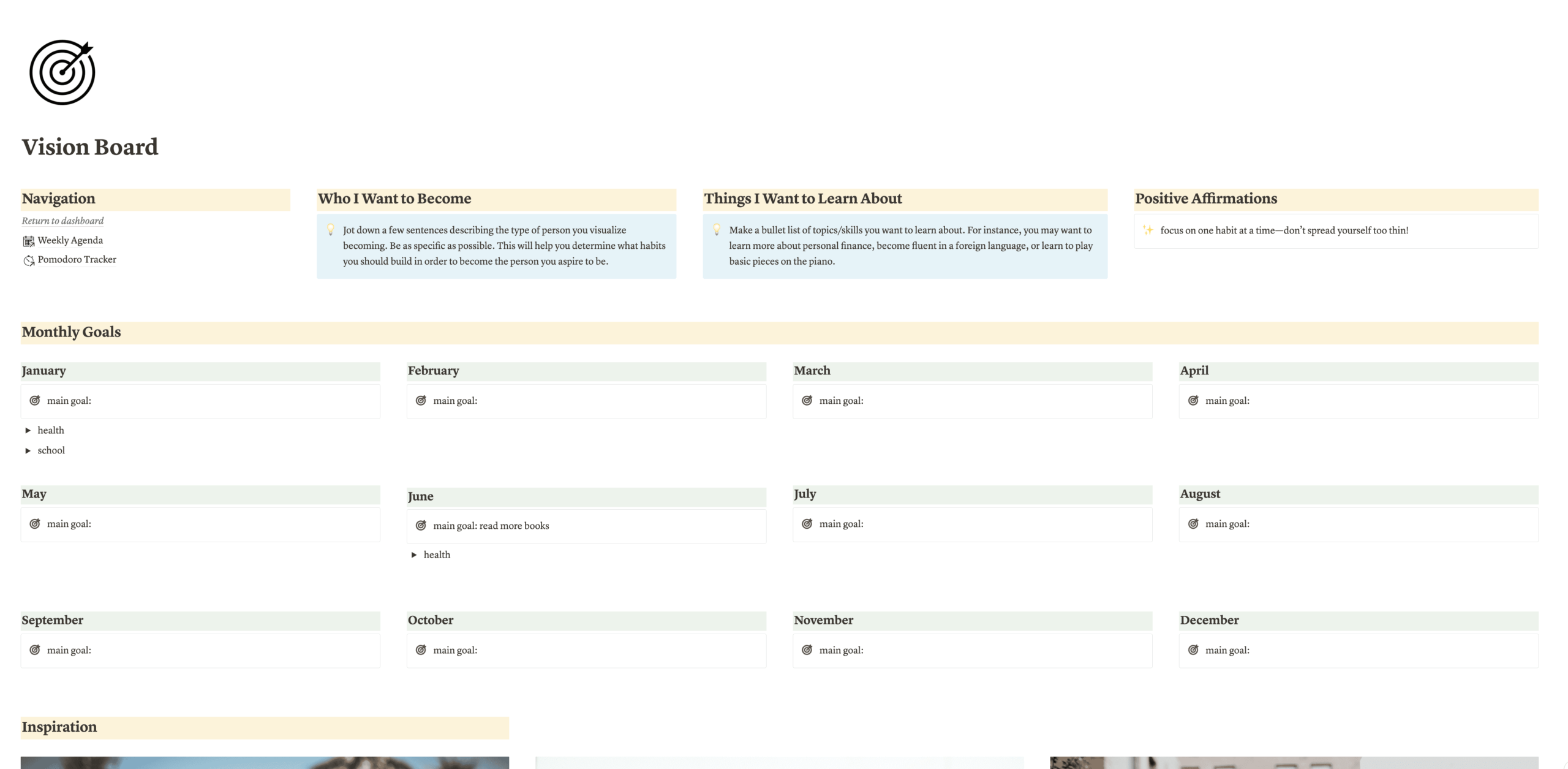
Powerful Features of Notion
In this section, I’ll be talking about several features of Notion that distinguish it from traditional pen-and-paper planning and other student planner apps.
Databases
As I’ve mentioned several times throughout this article, Notion’s versatile databases are one of its most powerful features.
If you’re not sure what a database is, it’s a table to store information. But, it’s so much more than just a simple table.
Databases can be used to make calculations with, filter, and sort entries.
Also, you can set different database views in Notion. In this way, you can organize information in the most visually accessible way.
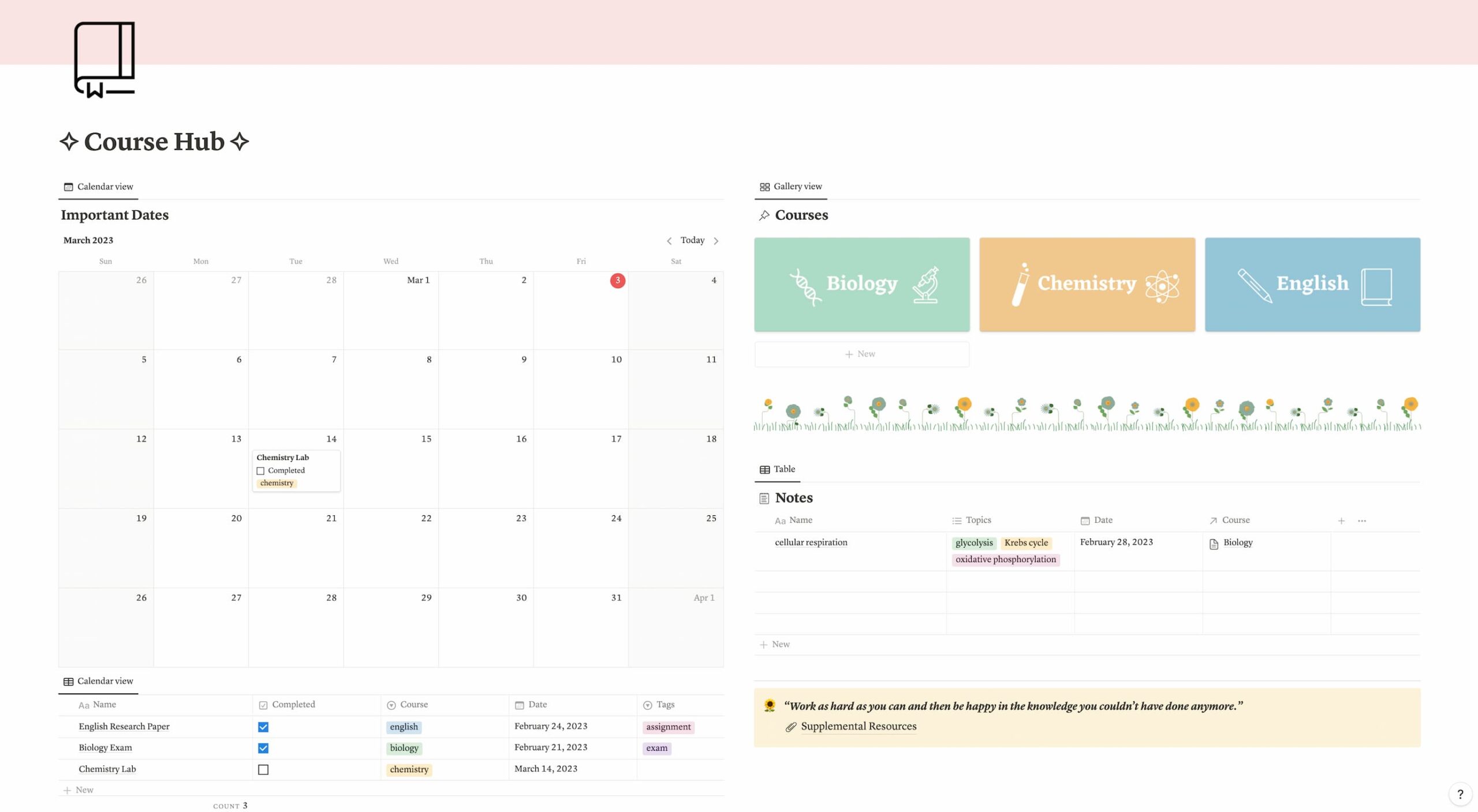
This image depicts the Calendar, Gallery, and Table views in Notion (the Timeline and List views are not pictured)
You can also relate databases to one another. I won’t go in-depth on how this works here, but you can learn more about Notion databases in this video.
It’s a bit lengthy but totally worth it. It teaches you about all the views and basic functions of databases clearly and concisely.
Templates
By templates, I’m referring to two things:
- The pre-designed Notion setups you can import into your workspace with a few clicks
- The templates you can create within Notion yourself
Here, I’ll be focusing on the second type of template.
As I mentioned in the “Journaling” section of this post, you can create your own templates in Notion.
This is super helpful if you don’t want to recreate a particular format every time you want to use it.
For example, if you like Cornell notes, you can create a Cornell note-taking template for your note-taking entries.
Or, if you have a repeated project with many steps, you can create a checklist template so you don’t forget any steps. (This is what I do for my blog posts.)
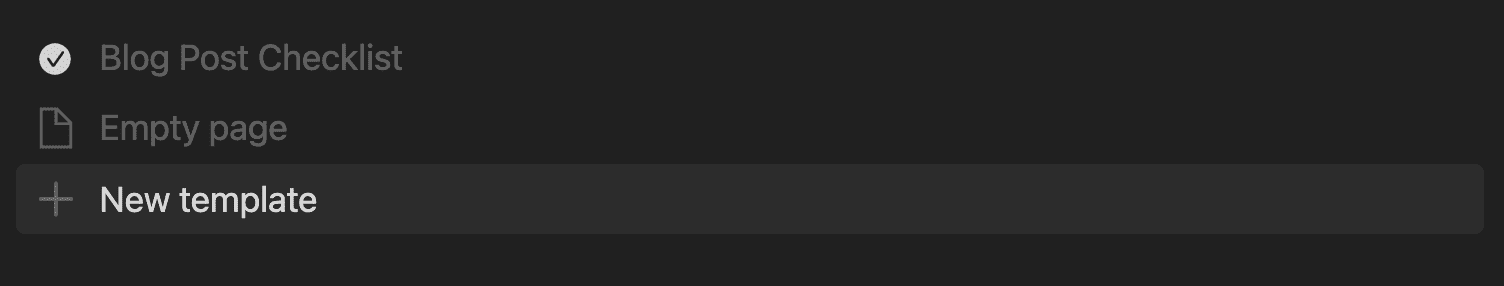
By clicking on the template button, I can open up the blog post checklist each time I plan a new post.
And these are just a few examples of how you can use the Notion templates feature!
There are countless other ways you can use templates to save time and streamline tasks.
Archives
You may be wondering… what if I want to refer to a previous weekly spread? Or an earlier habit tracker? Or another spread that I made in the past?
However, you want to be able to refer to these spreads without cluttering up your workspace.
Luckily, you can do this using archive pages! This isn’t an intrinsic feature of Notion, but rather, something users have created based on Notion’s existing features.
The concept is simple. If you want to save past weekly spreads, for example, you can copy your entire spread from one week, move it into a toggle, and drag it into an archive page.
Every time you want to access a spread, you can just open your archive page and click on the corresponding toggle.

The archive page for my weekly spreads
Toggles
Toggles are one of the simplest but most useful features of Notion. With toggles, you can store information in a drop-down.
What are some of the benefits of doing this, you might ask? Well, here are two major ways in which toggles can be very handy:
Reduce Clutter
Toggles allow you to hide information, which reduces clutter in your workspace.
For example, I use toggles in my daily to-do lists to group related tasks together. This makes my lists look less run-on.
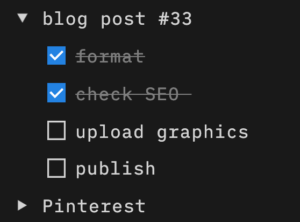
I use toggles to organize my tasks into categories in my daily to-do lists.
Promote Active Recall
As students, it’s always important to implement effective study strategies.
Notion’s toggles make it super easy to use active recall when studying.
If you’re unfamiliar with active recall, it’s pulling information out of your brain instead of relying on outside sources. Many students have the misconception that rereading notes helps you memorize and understand information—it doesn’t. To study effectively, you must implement active recall.
When taking notes and studying, you can use toggles to hide information.
You put information related to a certain topic or question under a drop-down. When you review your notes, you force yourself to recall the information first.
Then, you open the drop-down to check your understanding.
Alerts
If you’re afraid that you’ll forget something, you can set reminder alerts in Notion.
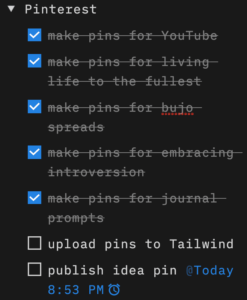
I set alerts for my tasks so that I don’t forget about them.
Shortcuts
Another feature of Notion that makes it an incredibly efficient planner app for students is its keyboard shortcuts.
These shortcuts make it fast and easy to format your notes and rearrange blocks.
You can learn more about Notion’s shortcuts here.
The Ultimate Aesthetic Planner App for Students
Notion is an extremely powerful planner app for students that can help you organize all aspects of your life.
From weekly planning to note-taking to project planning and much, much more, you can customize your workspace to suit your needs.
And Notion isn’t just any planner app—it’s also an aesthetic planner app for students. Its customizability applies not just to its functions, but to its appearance.
You can find a step-by-step guide for making your Notion aesthetic here. You can also find a step-by-step guide for setting up Notion as a student here.
- Weekly agenda
- Vision board
- Course hub
- Pomodoro tracker
- Long-term project tracker
- Daily journal
- Finances tracker
- Media library
Will you be using Notion to organize your student life? Let me know in the comments below!
For more on Notion and productivity, check out these posts:
- How To Set Up Notion For Students
- How To Create An Aesthetic Notion Setup With Zero Experience
- Student Desk Essentials to Maximize Storage in a Small Space
- Productive Day Schedule For Students—Be Productive 12+ Hours a Day!
- 9 Guaranteed Ways to Overcome Procrastination for Students
- 9 Best Night Routines for Students to Skyrocket Productivity
- 11 Before Bed Journal Prompts for Better Sleep & Productivity

Learning With Angie is a place to share honest, unfiltered advice to promote student success. So if you’re a student (high school, college, or beyond) looking for tips on productivity, studying, personal growth, and more to reach your potential, this is the place! To read more about Learning with Angie, click here.