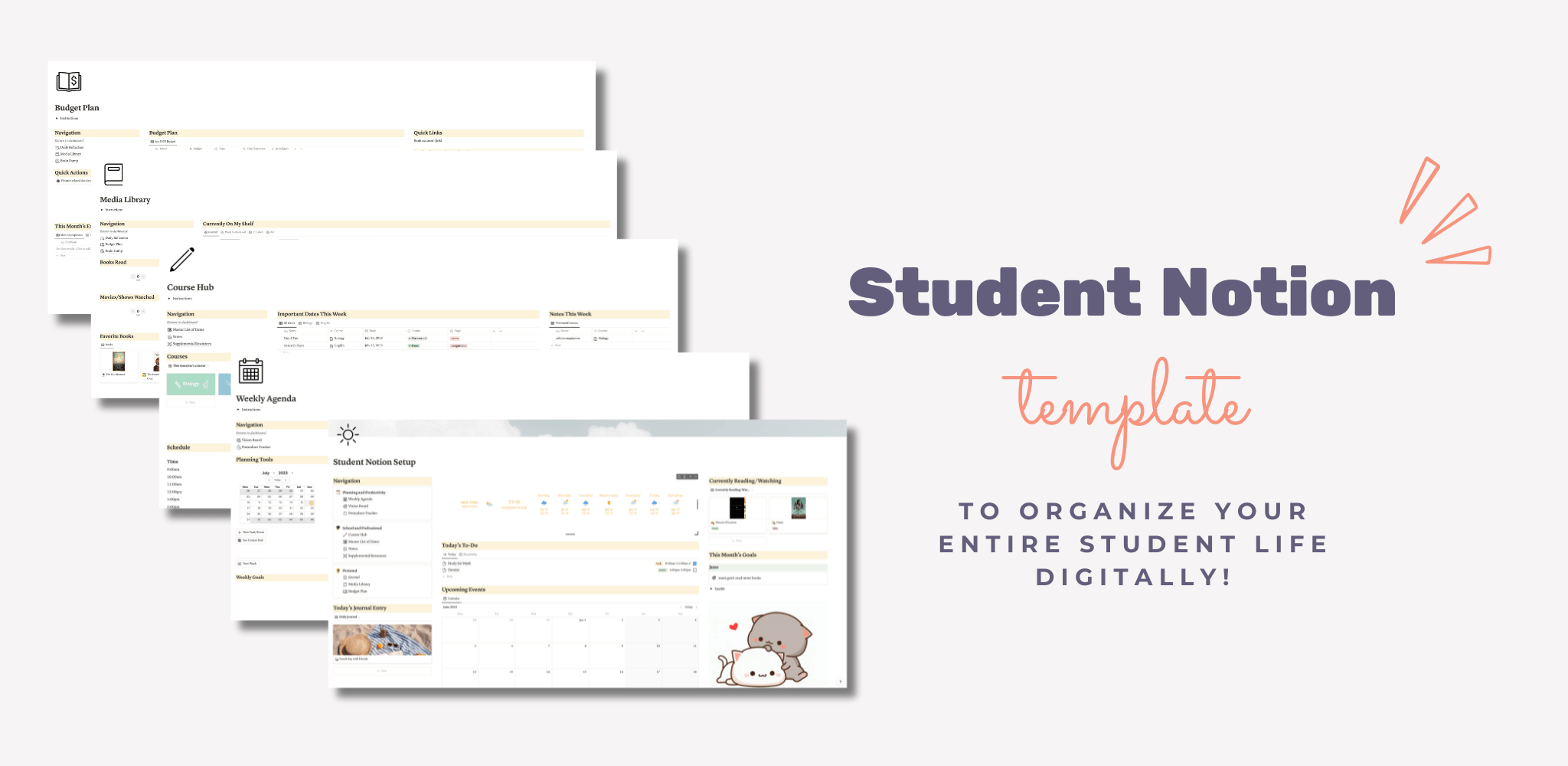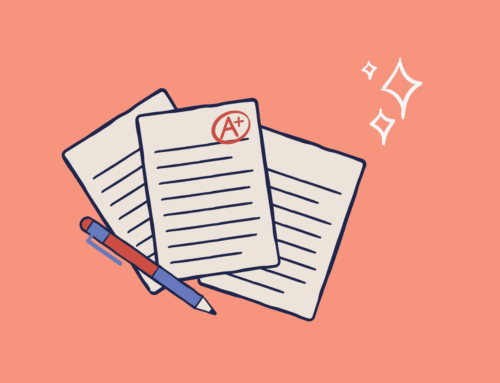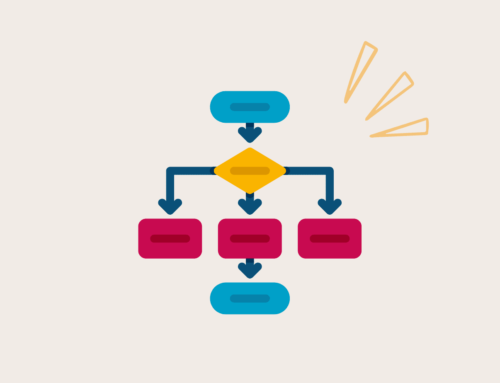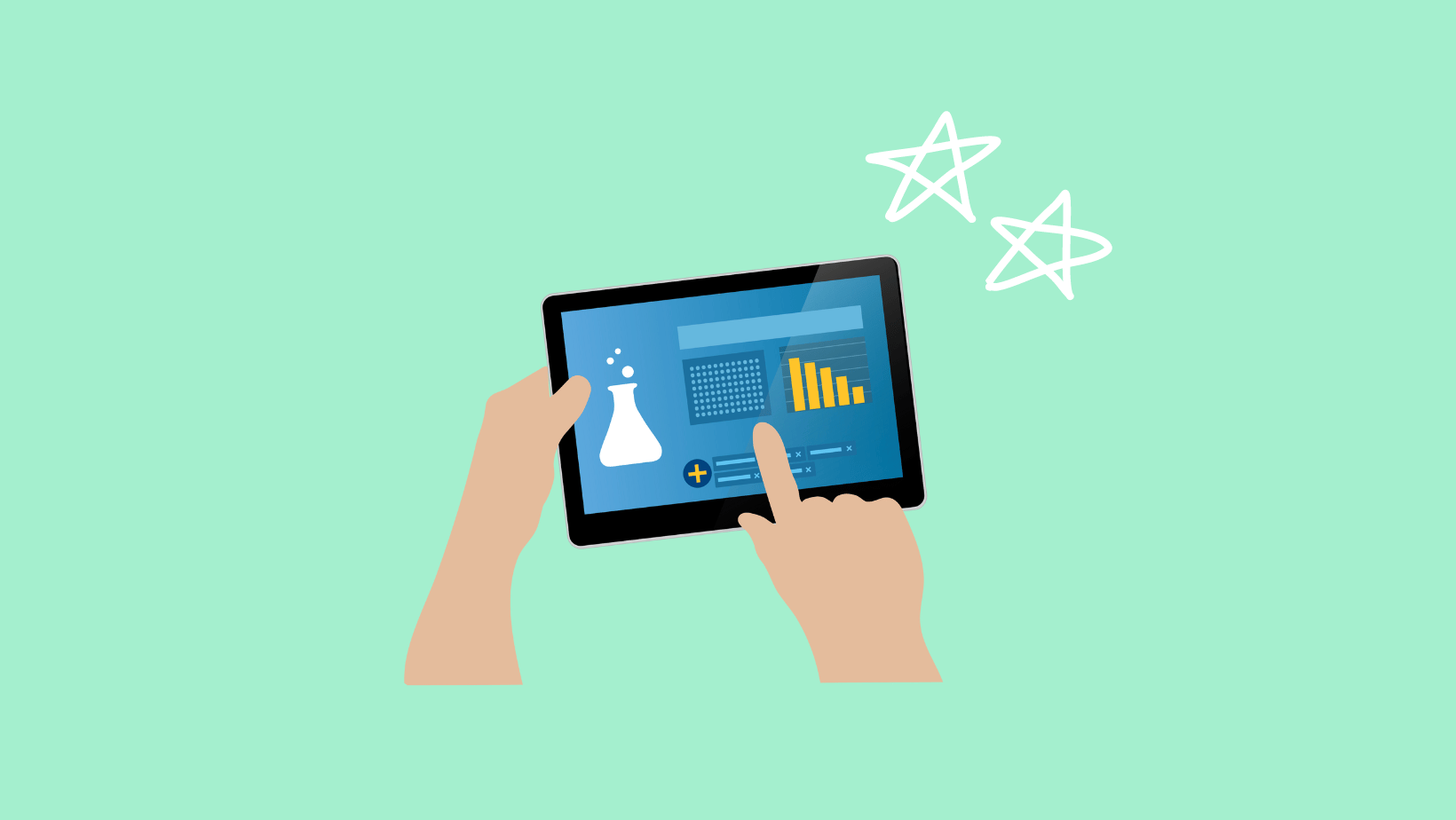
As a student, I know how important it is to have the right tools to stay organized and productive. Fortunately, the App Store offers a wide range of apps that can help you with everything from note-taking to studying for exams.
However, you may also feel overwhelmed by the large selection. If so, you’ve come to the right place! In this article, I’ll be sharing some of the best iPad apps for students.
When it comes to choosing the best iPad apps for students, there are a few things to consider. Firstly, the app should be easy to use and navigate. Secondly, it should be affordable or even free. Lastly, the app should be effective in helping you achieve your academic goals.
With these factors in mind, I’ve compiled a list of the top iPad apps—from note-taking and planning apps to creativity apps and more—everything you need to stay on top of your studies.
Let’s dive in!
Choosing the Right App
One more thing before we jump into the list of iPad apps! First, I want to cover a few important factors to consider when selecting the best iPad app for your needs:
Factor #1: Purpose
The first thing to consider is what you need the app for. Are you looking for an app to take notes, organize your schedule, or study for exams? Or are you looking for an app to avoid digital distractions, work on a research paper, or manage your finances?
Make sure the app you choose aligns with your goals and will help you achieve them.
Factor #2: Price
While there are many great free apps available, some of the best apps may come at a cost. Consider your budget and whether or not you are willing to invest in an app that may have additional features or benefits.
Factor #3: User Interface
The user interface of an app can make a big difference in how easy it is to use and how much you enjoy using it. Look for an app with a clean and intuitive interface that is easy to navigate.
Factor #4: Features
Different apps offer different features, so it’s important to choose one that aligns with your needs. For example, some apps may offer handwriting recognition, while others may have built-in flashcards or study guides.
Consider what features are important to you and choose an app that offers them.
Factor #5: Compatibility
I personally enjoy using apps that can sync across all my devices, so I can access my progress/tools anywhere I need to. If device compatibility is also important to you, make sure the app you choose is not only compatible with your iPad but also with any other devices you use.
Another important detail to check is iOS/Android compatibility. Some apps may only be available for iOS, while others may be available for both iOS and Android.
Best iPad Apps for Note-Taking
If you enjoy digital note-taking, then you must choose a reliable, organized note-taking app. In this section, you’ll find two of the best iPad apps for students that are specially designed for taking visually appealing and organized notes.
Notability
Price: $8.99
App Store Rating: ⭐⭐⭐⭐⭐ (4.7/5)
Notability makes it simple to capture handwritten (or typed) notes, record audio simultaneously, and organize your notes into folders. It also enables you to annotate PDFs, import documents, and sync your notes across devices. This means that you can export lecture notes or slideshows and even entire textbook PDFs to annotate directly!
Also, the app works seamlessly with Apple Pencil.
Pros:
- Intuitive interface and easy-to-use features
- Audio recording feature
- Excellent annotation capabilities
- Syncs across all your devices
- Smooth experience with Apple Pencil
- Visually appealing
Cons:
- Paid app, requires an upfront investment
- More advanced features require a yearly subscription fee
Check out these notes taken in Notability using the boxing method of note-taking:

GoodNotes 5
Price: $9.99
App Store Rating: ⭐⭐⭐⭐⭐ (4.8/5)
GoodNotes 5 provides an extensive set of writing tools and templates, so you can take effective and aesthetically-pleasing notes. Like Notability, the app supports importing PDFs, PowerPoint slides, and images for annotation, and it works seamlessly with Apple Pencil.
Also, GoodNotes 5 excels in organization. You can create different notebooks for each subject, tag your notes, and search for specific keywords.
Pros:
- Wide range of writing tools and templates
- Easy import of study materials for annotation
- Excellent organization features with notebook creation and tagging
- Syncs across all your devices
- Smooth experience with Apple Pencil
- Visually appealing
Cons:
- Paid app, requires an upfront investment

Credit to @studywith_enu on Instagram
Best iPad Apps for Planning and Project Management
If you’re looking for an app to help you with daily and long-term planning in your personal and academic life, then look no further! Below, you’ll find a list of the best iPad apps for students to streamline planning and project management—with these apps, you won’t be constantly overwhelmed by deadlines and endless work.
Notion
Price: Free
App Store Rating: ⭐⭐⭐⭐ (3.9/5)
Notion is a serious game-changer when it comes to planning and project management—it’s by far my favorite student planner app for managing deadlines, doing long-term planning, and pretty much organizing every aspect of my student life. (I will say, however, that it is best accessed on a desktop, although there are mobile and tablet apps, hence why it’s on this list.)
Notion is an all-in-one workspace that enables you to organize your tasks and plan with incredible flexibility. With the app, you can create to-do lists, set automated reminders, collaborate with your peers in real-time, take notes, and much, much more.
It also has an intuitive interface and drag-and-drop functionality, which makes it easy to customize your workspace however you want!
Pros:
- Customizable workspaces and databases
- Flexible task management and to-do lists
- Real-time collaboration with teammates
- Intuitive interface with drag-and-drop functionality
- Supports multimedia integration (you can embed PDFs, videos, Google Docs, images, and audio; Notion also integrates with different apps, like Slack and Asana)
- Syncs across all your devices
- Visually appealing and highly customizable
- HUGE template library so you don’t have to build things from scratch—in fact, you check out my free student Notion template below!
Cons:
- Can have a learning curve due to its extensive features
- Some advanced features (like group collaboration and AI features) require a paid subscription
- Best accessed on a desktop

Google Workspace (Gmail, Sheets, Docs, Slides, Calendar)
Price: Free
App Store Rating: ⭐⭐⭐⭐⭐ (4.8/5)
Google Workspace is a collection of productivity tools that you’re probably already familiar with as a student. I won’t go into too much detail about each tool, but here are the basic features:
- Gmail: manage your email inbox and get notified every time you receive an email
- Sheets: store, organize, and analyze information
- Docs: create and collaborate on documents
- Slides: create stunning presentations using the library of pre-designed templates and animation functionalities
- Calendar: add tasks and events, and get notified of important dates so you don’t miss them
Pros:
- Seamless integration across multiple productivity apps
- Real-time collaboration and sharing capabilities
- Extensive features for project planning and documentation
- Powerful email management and scheduling with Gmail and Calendar
- Compatible with various file formats and cloud storage
Cons:
- Premium features and enhanced storage require a subscription
- There are more specialized project management apps

A slideshow made using Google Slides
Trello
Price: Free
App Store Rating: ⭐⭐⭐⭐ (4.4/5)
Trello is a visual project management app that simplifies planning and organization. It allows you to create projects and tasks and easily view the progress on tasks using Kanban boards.
As an app meant to facilitate teamwork, it enables you to assign tasks to people and check on their progress. You can also create workflows, set due dates, and attach files using the app’s intuitive interface and drag-and-drop functionality.
Pros:
- Visual and intuitive interface with boards, lists, and cards
- Easy task management, assignment, and progress tracking
- Seamless collaboration and file attachment
- Integrations with other productivity tools and services
Cons:
- Advanced features and power-ups require a yearly paid subscription
- No comprehensive reporting and analytics


Best iPad Apps for Staying Focused
If you struggle with staying focused while studying and often end up on social media, YouTube, or some other Internet rabbit hole, then consider getting one of the apps below. These are seriously some of the best iPad apps for students for increasing attention span while studying and reducing your screen time overall.
Forest
Price: $3.99
App Store Rating: ⭐⭐⭐⭐⭐ (4.8/5)
Forest is a productivity app that gamifies your focused time through planting virtual trees. Here’s how it works: whenever you want to concentrate on a specific task, you plant a tree in the app. As long as you resist the temptation to leave the app, your tree will grow and flourish. However, if you get distracted and leave the app, your tree dies.
Trust me, not wanting a virtual tree to die is a pretty strong incentive (having just one withered tree in an otherwise healthy forest sucks). Also, as you grow trees, you earn coins to unlock different types of trees and even donate a real tree!
Check out this guide on how to use Forest for studying.
Pros:
- Gamifies staying focused
- Visual representation of progress with growing trees
- Incentivizes you to avoid digital distractions
- Analytics on your focused time
- Syncs across all devices (there’s a Forest Chrome extension)
- Customizable block lists for websites and apps
Cons:
- Paid app with a one-time fee

Freedom
Price: Free
App Store Rating: ⭐⭐⭐⭐ (4.0/5)
Freedom is another app that helps you avoid digital distractions. With Freedom, you can block specific websites, apps, or even the entire Internet for a set period. The app also provides a variety of sounds to play while you’re working.
With the premium version, you can even schedule focus sessions in advance to ensure that you don’t get distracted.
Pros:
- Customizable blocklists for websites and apps
- Scheduling of sessions
- Syncs across multiple devices
- Analytics on your focused time
Cons:
- Advanced features require a yearly paid subscription

Best iPad Apps for Studying
If you’re looking for an app that will help you implement effective study techniques, such as active recall and spaced repetition, then you should consider getting one of the apps below.
Quizlet
Price: Free
App Store Rating: ⭐⭐⭐⭐⭐ (4.8/5)
As a student, you’re probably already familiar with Quizlet and its diverse range of features. With Quizlet, you can create flashcards, quizzes, and study guides.
The app also makes studying fun by providing various learning modes, such as multiple-choice questions, matching games, and fill-in-the-blank exercises. Furthermore, Quizlet provides interactive study features like pronunciation audio, images, and diagrams, which make your study sessions more engaging and effective.
Pros:
- Easy creation of flashcards and study materials
- Variety of learning modes
- Big library of user-generated flashcards
- Interactive features like audio and images
- Progress tracking and performance analytics
- Syncs across all your devices
Cons:
- Premium features require a monthly paid subscription
- Limited formatting options for flashcards

Anki Pro
Price: Free
App Store Rating: ⭐⭐⭐⭐⭐ (4.6/5)
Anki is a flashcard app that provides more customizability for flashcard creation. For example, you can draw directly in the app when making your flashcards!
The app is also built on a spaced repetition algorithm, which means that it will automatically remind you to review flashcard sets in spaced intervals so you don’t forget them.
Pros:
- Creation of highly customizable flashcards
- Spaced repetition algorithm
- Progress tracking and performance analytics
- Syncs across multiple devices
Cons:
- Premium features require a yearly paid subscription
- Only supports studying with flashcards


Best iPad Apps for Research
If you’re writing a research app and would like apps to streamline the process from start to finish—research, writing, and citing sources—then look no further. Below are some of the best iPad apps for students working on research papers.
Grammarly
Price: Free
App Store Rating: ⭐⭐⭐⭐⭐ (4.5/5)
Grammarly isn’t just a grammar checker—it provides comprehensive features to improve the quality of your research papers and academic writing. As a grammar checker, it identifies grammar, spelling, and punctuation errors. However, it also provides suggestions for improving sentence structure, word choice, and clarity and offers a plagiarism checker!
By installing the Grammarly app on your iPad, you can get grammatical and writing suggestions on your screen directly. For example, I have the app installed, and right now, as I’m writing this article in a Google Doc, I’m getting real-time Grammarly suggestions on how to improve my writing!
You can also install a Grammarly Chrome extension on your desktop that provides real-time suggestions while you’re working on your laptop or other desktop device.
Pros:
- Grammar and spell-checking capabilities
- Suggestions for improving sentence structure, word choice, and clarity
- Plagiarism checker
- Syncs across devices
- Powerful Chrome extension
Cons:
- Premium features require a yearly paid subscription

Zotero
Price: Free
App Store Rating: ⭐⭐⭐⭐⭐ (4.7/5)
Research can be an overwhelming process, involving tons of sources and citations. That’s where Zotero comes in! It’s a specialized research management app that simplifies the process of organizing and citing your sources.
With Zotero, you can collect and organize research materials, including articles, books, web pages, and more, all in one place. The app integrates with your web browser, so you can save sources with a single click. In addition, you can add highlights and notes and even make handwritten annotations as an Apple Pencil user.
Zotero also enables you to create citations and bibliographies in different citation styles. Furthermore, you can sync your data across devices and share sources for team projects.
Pros:
- Easy collection and organization of research materials
- Integration with web browsers
- Citation and bibliography creation in multiple styles
- Collaboration features for group research projects
- Syncs across all your devices
Cons:
- Enhanced storage requires a subscription

You can save webpages and PDFs directly to Zotero from your browser.

Best iPad Apps for Creativity
Canva
Price: Free
App Store Rating: ⭐⭐⭐⭐⭐ (4.9/5)
Canva is a graphic design app that makes it super easy to create fancy graphics whether you have experience or not. With this app, you can create professional-looking graphics, posters, presentations, social media posts, and more using its vast library of templates, fonts, images, and illustrations. (In fact, I use Canva to design most of the graphics for this website!)
Canva is also super beginner-friendly—it has an intuitive drag-and-drop interface that you’ll be able to get used to quickly. Although Canva is not quite as versatile as more specialized graphic-editing software, its ease of use makes it suitable for most basic graphic design needs.
Pros:
- Vast collection of templates, fonts, images, and illustrations
- User-friendly interface with intuitive drag-and-drop functionality
- Customizable designs for various purposes
- Collaboration features for team projects
- Integration with social media platforms
- Syncs across all your devices
Cons:
- Premium features require a subscription
- Limited advanced editing capabilities compared to professional design software

Procreate
Price: $12.99
App Store Rating: ⭐⭐⭐⭐ (4.4/5)
If you’re a digital artist (or aspiring digital artist), Procreate is a powerful platform that will likely meet all your needs. With its wide selection of brushes, layering capabilities, and artistic effects, you can create stunning illustrations, paintings, and sketches.
Although it might take you a while to become familiar with all its functionalities, Procreate is fairly intuitive to use, so you can use it to explore your creativity after some practice!
Pros:
- Wide variety of brushes and artistic tools
- Layering capabilities for complex compositions
- Advanced editing and blending options
- Animation creation tools
- High-performance rendering for smooth drawing experience
- Seamless integration with Apple Pencil
Cons:
- One-time purchase with additional brush packs available for separate purchase
- Steeper learning curve for beginners
- Does not sync across devices

Credit to @lychesan on Instagram
Best iPad Apps for Lifestyle
Headspace
Price: $9.99/yr for students (normal price is $69.99/yr)
App Store Rating: ⭐⭐⭐⭐⭐ (4.8/5)
If you’re not familiar with meditation but want to start, then Headspace is your ultimate guide. With Headspace, you can access a vast library of guided meditation sessions tailored to various aspects of well-being, including stress reduction, sleep improvement, focus enhancement, and more.
Also, the app offers programs designed for beginners and advanced meditators, so as you become more experienced, Headspace can still serve as your guide for better mental and emotional health!
Pros:
- Diverse range of guided meditation programs for various goals
- Sleep sounds, breathing exercises, and mindful movement routines
- Programs for both beginners and advanced meditators
- Mindfulness reminders for daily practice
- Syncs across all your devices
Cons:
- Premium features require an annual subscription fee
- Limited free content compared to premium subscription

Guided meditations to help you manage stress and cultivate focus during the school year!

Morning-to-night guided meditation routines
Mint: Budget & Expense Manager
Price: Free
App Store Rating: ⭐⭐⭐⭐⭐ (4.8/5)
If you’re a student who’s overwhelmed by the prospect of managing your own finances, Mint is the perfect solution. It’s an all-in-one personal finance app that enables you to track your expenses, create budgets, monitor your investments, and stay on top of your bills and credit score.
Also, the app automatically categorizes your transactions, provides personalized insights, and sends alerts to help you make informed financial decisions!
Pros:
- Expense tracking and budget creation
- Bill tracking and payment reminders
- Investment monitoring and analysis
- Personalized insights and alerts
- Integration with bank accounts and credit cards
Cons:
- Some users may find the categorization of transactions less accurate
- Limited support for international accounts and currencies
- Premium features require a monthly subscription fee

Image from iOS App Store
Conclusion
Ok, now we’ve finally reached the end of this list of the best iPad apps for students! Whether you’re looking for iPad apps to assist with your studying, productivity, organization, creativity, or lifestyle, I hope you’ve found a helpful resource you weren’t aware of before.
Just to quickly recap, here are all the apps organized by category:
- Note-taking apps: Notability, Goodnotes 5
- Planning and project management apps: Notion, Google Workspace (Gmail, Sheets, Docs, Slides, Calendar), Trello
- Focus apps: Forest, Freedom
- Study apps: Quizlet, Anki Pro
- Research apps: Grammarly, Zotero
- Creativity apps: Canva, Procreate
- Lifestyle apps: Headspace, Mint
Lastly, as I mentioned, Notion is my personal favorite organization app, so I would like to offer you a FREE student Notion template to help you streamline your planning and organization immediately:
FAQ
What apps to use for studying on iPad?
Good apps for studying on iPad include Quizlet, Anki Pro, Notability, and GoodNotes 5. Quizlet and Anki Pro offer digital flashcards and study materials, while Notability and GoodNotes 5 provide powerful note-taking capabilities.
How can I make my iPad more productive?
To boost productivity on your iPad, consider using apps like Notion for organization and task management. (Remember, you can check out my free template to get started with Notion, even if you have no experience!)
Also, Forest can help you stay focused, and Grammarly enhances writing quality. I would also recommend having the entire Google Workspace (Gmail, Sheets, Docs, Slides, Calendar) for seamless integration and collaboration.
What are some recommended iPad apps for note-taking and productivity for students?
For note-taking and productivity, you can’t go wrong with Notability or GoodNotes 5.
Both apps offer seamless handwriting and typing capabilities, organization features, and integration with Apple Pencil.
What are some popular iPad apps used by college students for studying?
Apps like Quizlet, Anki Pro, and Notion are popular amongst college students because they promote effective studying. These apps offer features like flashcards, study materials, and versatile organization tools that cater to various learning styles and academic needs.
Apps like Zotero and Grammarly are also great for working on academic writing.

Learning With Angie is a place to share honest, unfiltered advice to promote student success. So if you’re a student (high school, college, or beyond) looking for tips on productivity, studying, personal growth, and more to reach your potential, this is the place! To read more about Learning with Angie, click here.