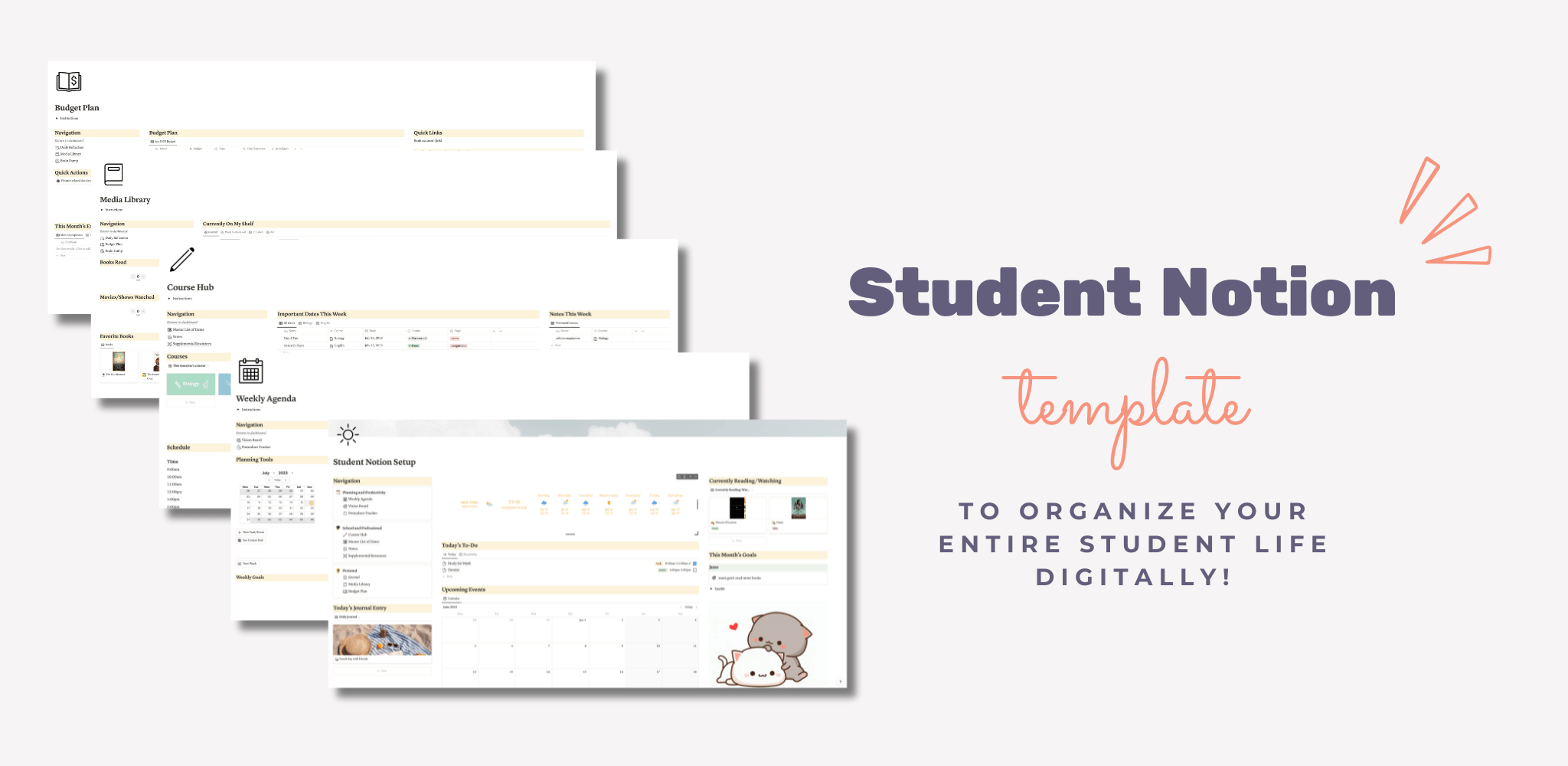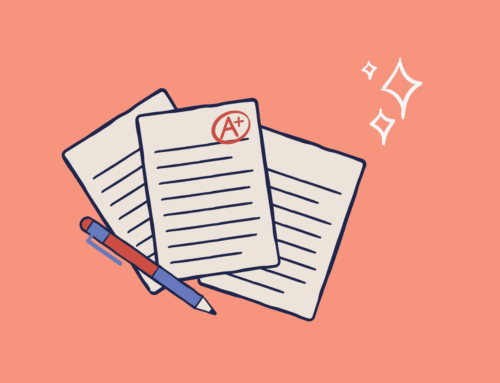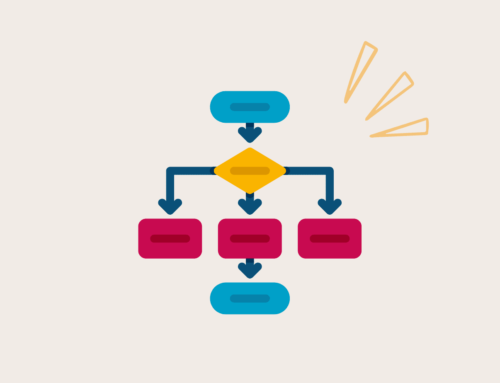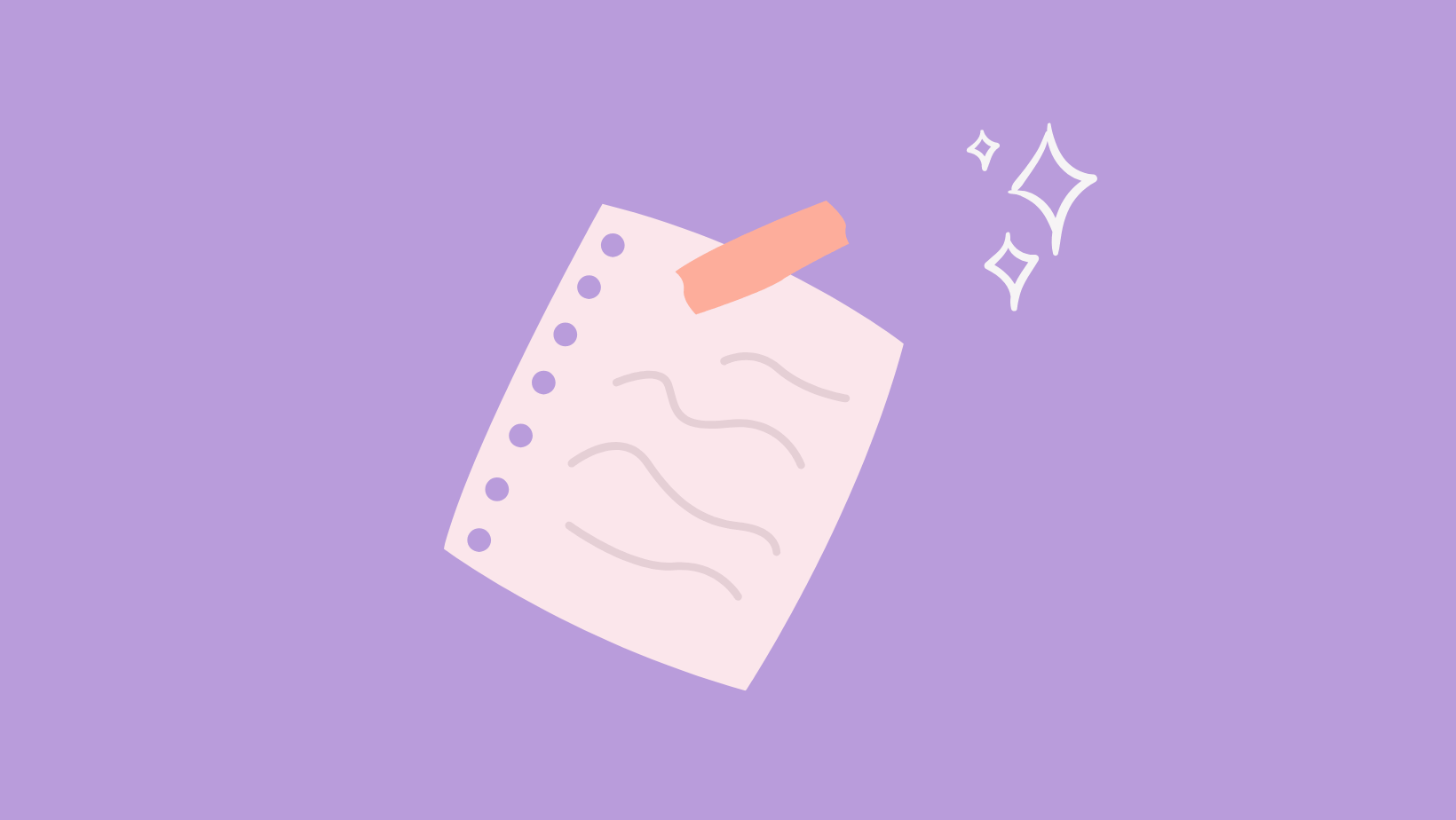
The sentence method of note-taking involves putting each new idea on a separate line. It’s applicable to most subjects and live lectures and is very easy to learn.
Despite its versatility, it’s commonly criticized for being inefficient and unorganized. In this article, however, I’ll be discussing an easy way to make the sentence method more effective and organized.
Specifically, I’ll be covering:
- What the sentence method is
- When you should use the sentence method
- Pros and cons of the method
- How to use the sentence method (effectively) in 3 simple steps
Let’s jump in!
What is the Sentence Method of Note-Taking?
The sentence method of note-taking involves jotting down information as you hear it and putting each new idea on a different line. You can add numbers or bullet points to separate individual sentences.
Here is how notes taken using the sentence method look:
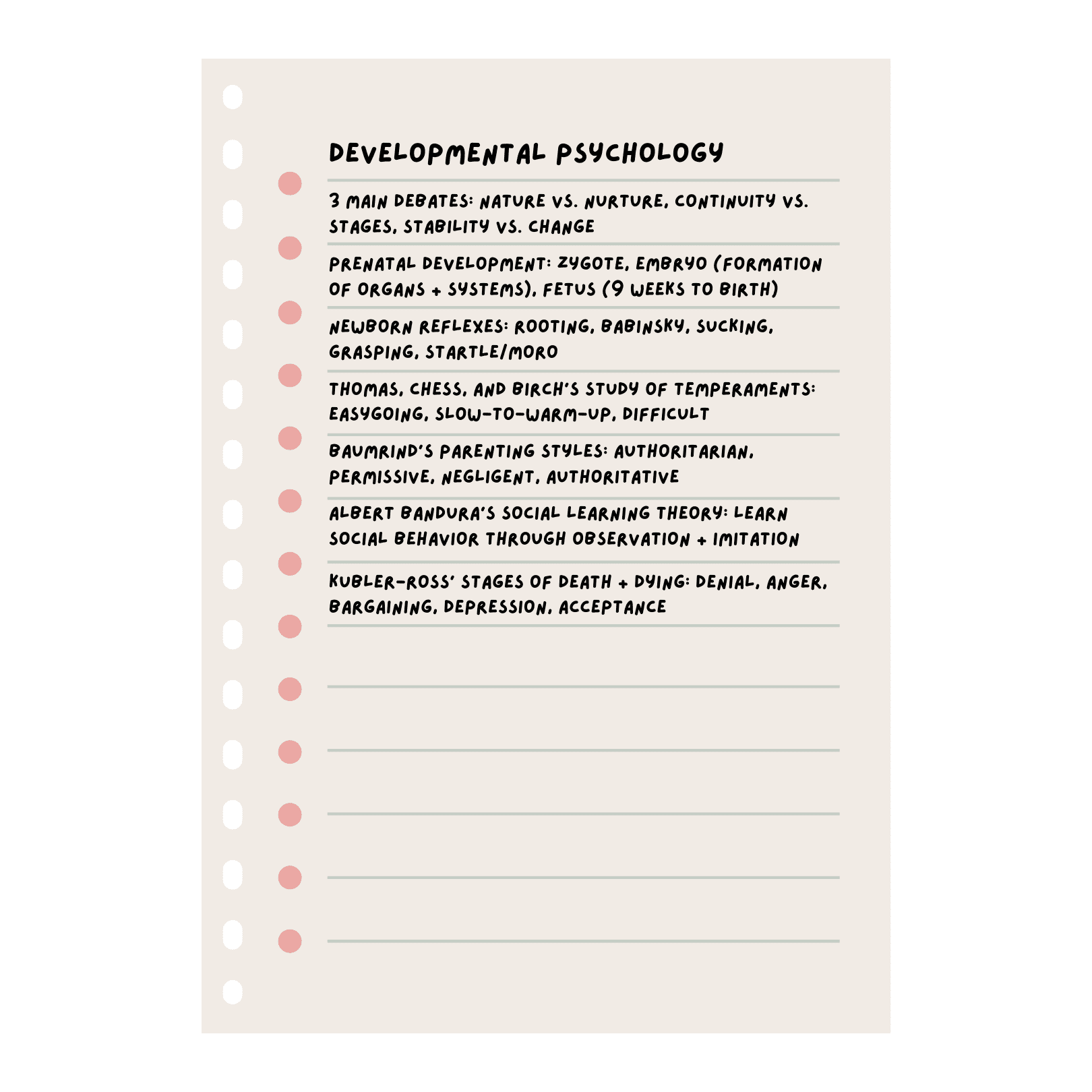
When to Use the Sentence Method of Note-Taking
You may consider using the sentence method of note-taking when:
- You have no idea what will be covered during the lecture.
- The lecture is unstructured.
- You weren’t planning on taking notes but hear useful information that you want to remember later.
However, the sentence method of note-taking is generally inapplicable to technical classes. For such classes, you may want to consider the flow method (this is a fast note-taking strategy that makes it easy to see a logical flow of ideas).
Even for non-technical classes, you may want to consider other forms of linear note-taking, like the Cornell method or outline method, to help you take more organized notes.
You may also like “14 Effective & Efficient Note-Taking Methods”
Sentence Method of Note-Taking Advantages and Disadvantages
Advantages
- You can use the sentence method on the fly, without any preparation.
- You can use the sentence method during live lectures, even unstructured ones.
- You can easily adapt the method to digital note-taking (which I recommend, as I’ll discuss later).
You may also like “Best Aesthetic Note Taking App (Free & Easy-to-Use)”
Disadvantages
- Notes taken using the sentence method can be disorganized and difficult to review.
- You can’t see how ideas are related to one another.
- You’ll have trouble distinguishing main concepts from less important details.
- You need to write/type fast.
How to Use the Sentence Method in 3 Steps
As I mentioned, the sentence method can easily be adapted to digital note-taking. In fact, I recommend typing notes with the sentence method.
In this section, I’ll be providing a handwritten and digital example for each step and showing you how to organize digital notes for effective studying.
Step #1: Gather Your Note-Taking Materials
If you’re handwriting notes, all you need is a pen or pencil and a sheet of paper.
However, if you’re taking digital notes, you’ll need to create an account at notion.so.
Notion is my favorite all-in-one workspace. I use it as a planner app and note-taking app. You can learn more about how to use Notion to take and organize all your notes here, but I’ll provide a quick summary:
You can set up databases in Notion to organize your notes.
Each note is a new entry in the database, and you can set up properties for the database entries. As you can see, I’ve set up the properties “Topics,” “Date,” and “Course” and filtered the Notes database to only display entries associated with biology.

You can set up note-taking templates in Notion.
If you like to follow a specific format every time you take notes, you can set up the template once, then implement the template with one click each time after.
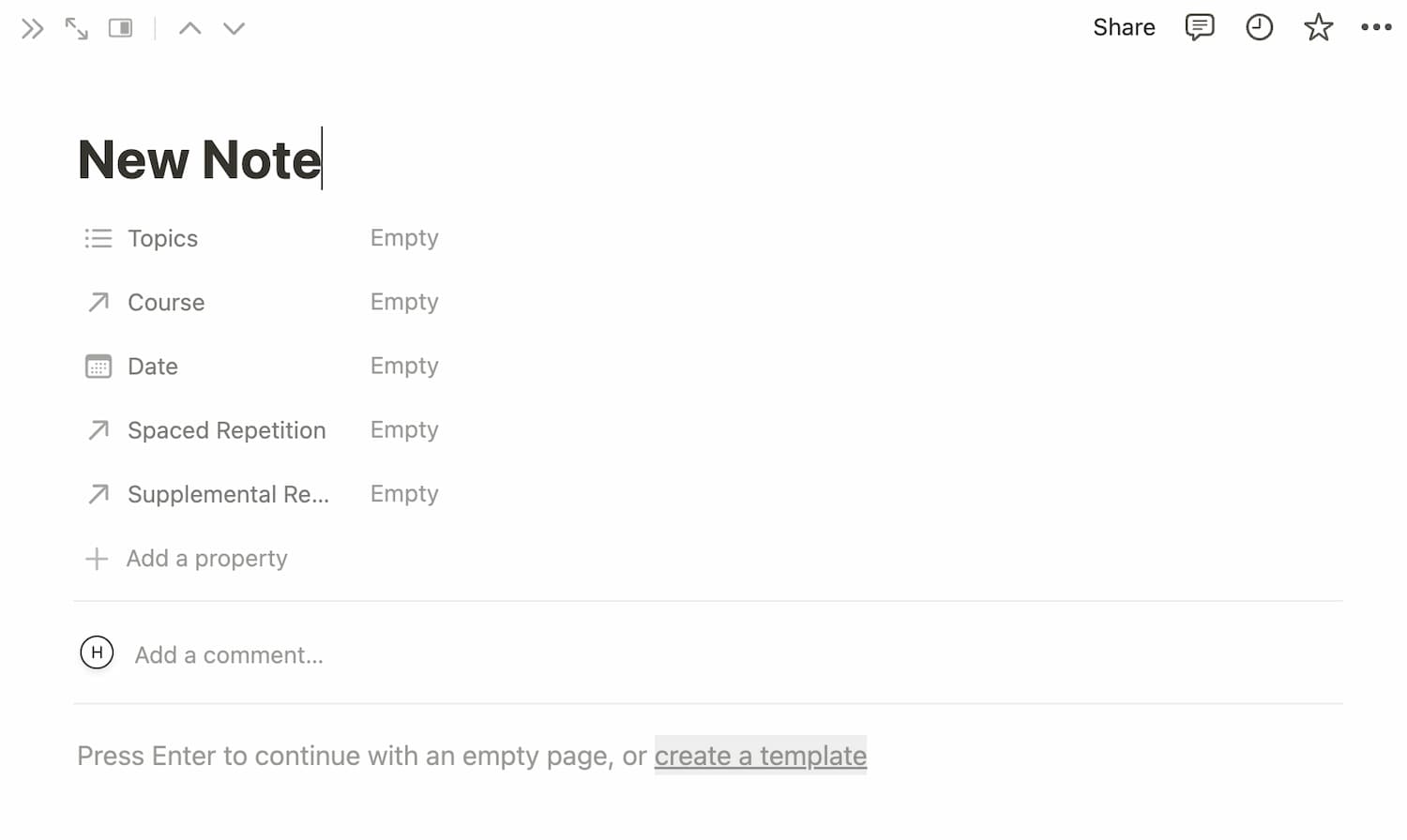
You can hide information under toggles in Notion.
This is one of the most useful features in Notion. I will discuss this more in Step #3.
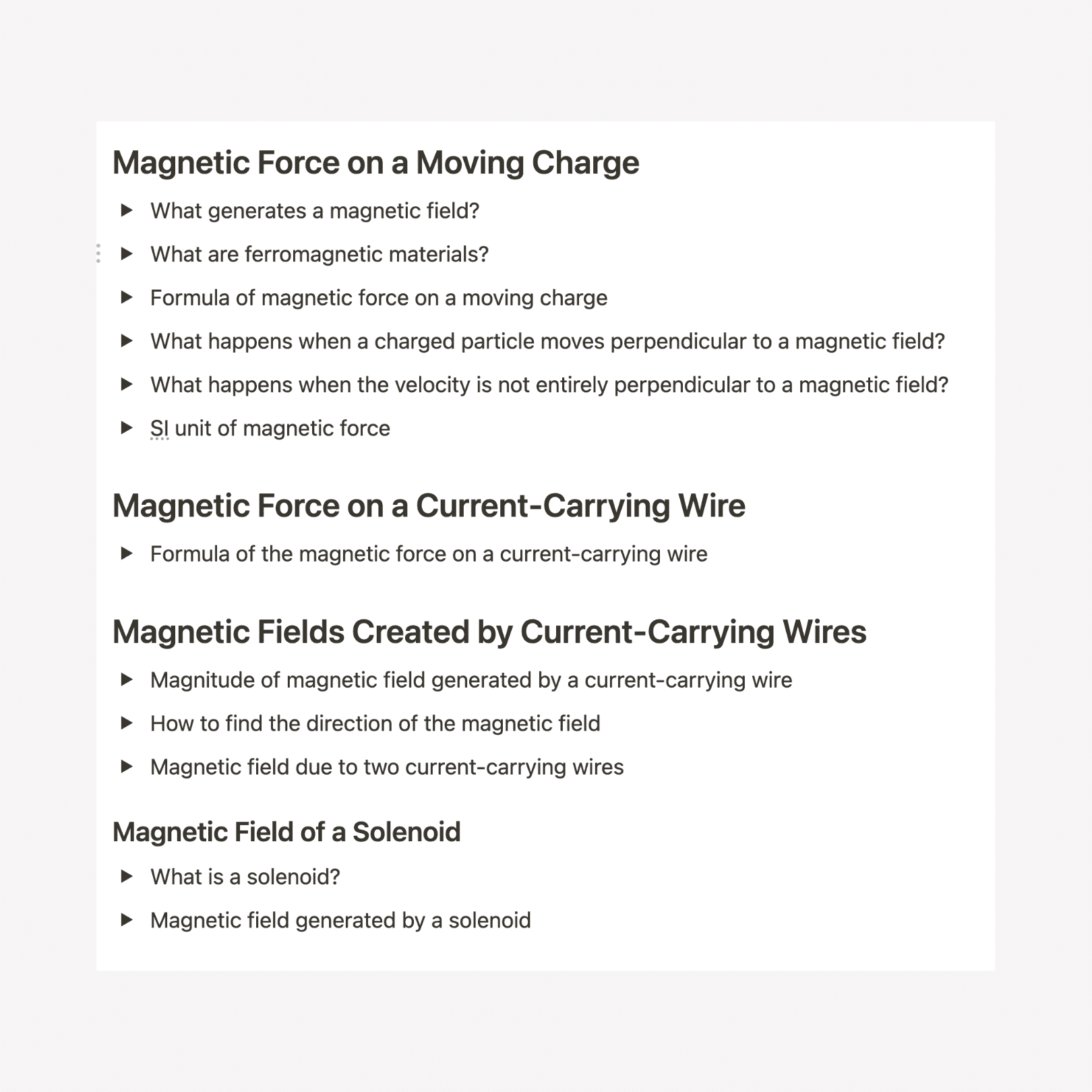
You can easily resurface notes.
Do you ever feel like you take notes, then can never find them again? With Notion, you never have to worry about searching for misplaced notes. To find a past note, just search for a keyword in the database.
Step #2: Put Each New Idea on a Separate Line
This step is fairly self-explanatory. Whenever you hear a new idea, jot it down on a separate line.
Mark each sentence with a number or bullet point. Also, to increase your note-taking speed, use a shorthand system. (Check out this list of 150+ symbols and abbreviations for faster note-taking.)
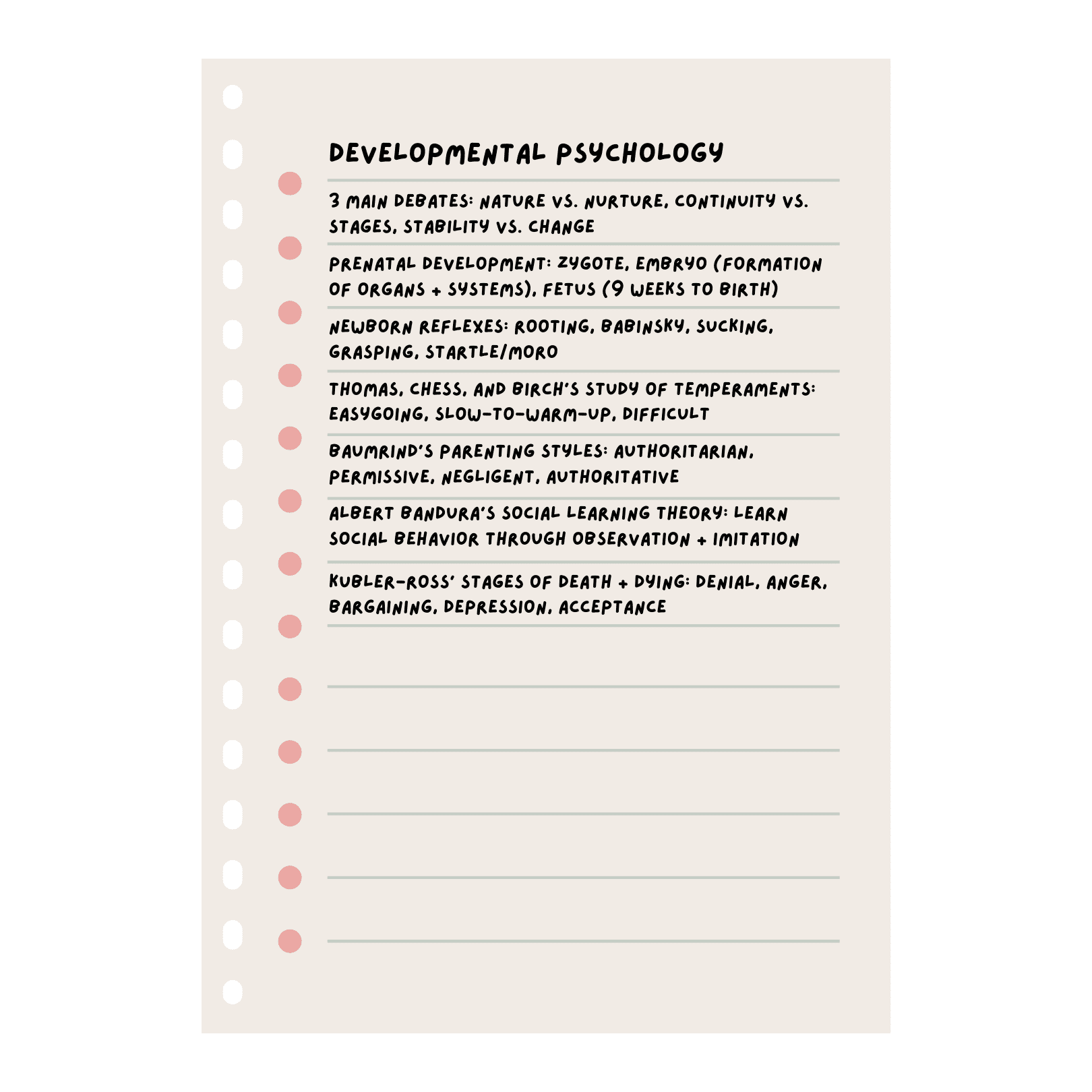
This is what handwritten notes taken using the sentence method look like.

This is what notes taken in Notion using the sentence method look like.
Step #3: Organize Your Notes Into Toggles (digital only)
If you use Notion for note-taking, you can hide information under toggles.
Whenever I take notes in Notion, I organize my notes under toggles after the lecture. I name each toggle a question. When I review, I ask myself the question before opening the hidden information.
I also identify main concepts and subtopics. Each main concept and subtopic gets its own toggle. I then nest toggles for subtopics within the toggle of the corresponding main concept. This gives my initially unorganized notes a visual hierarchy.
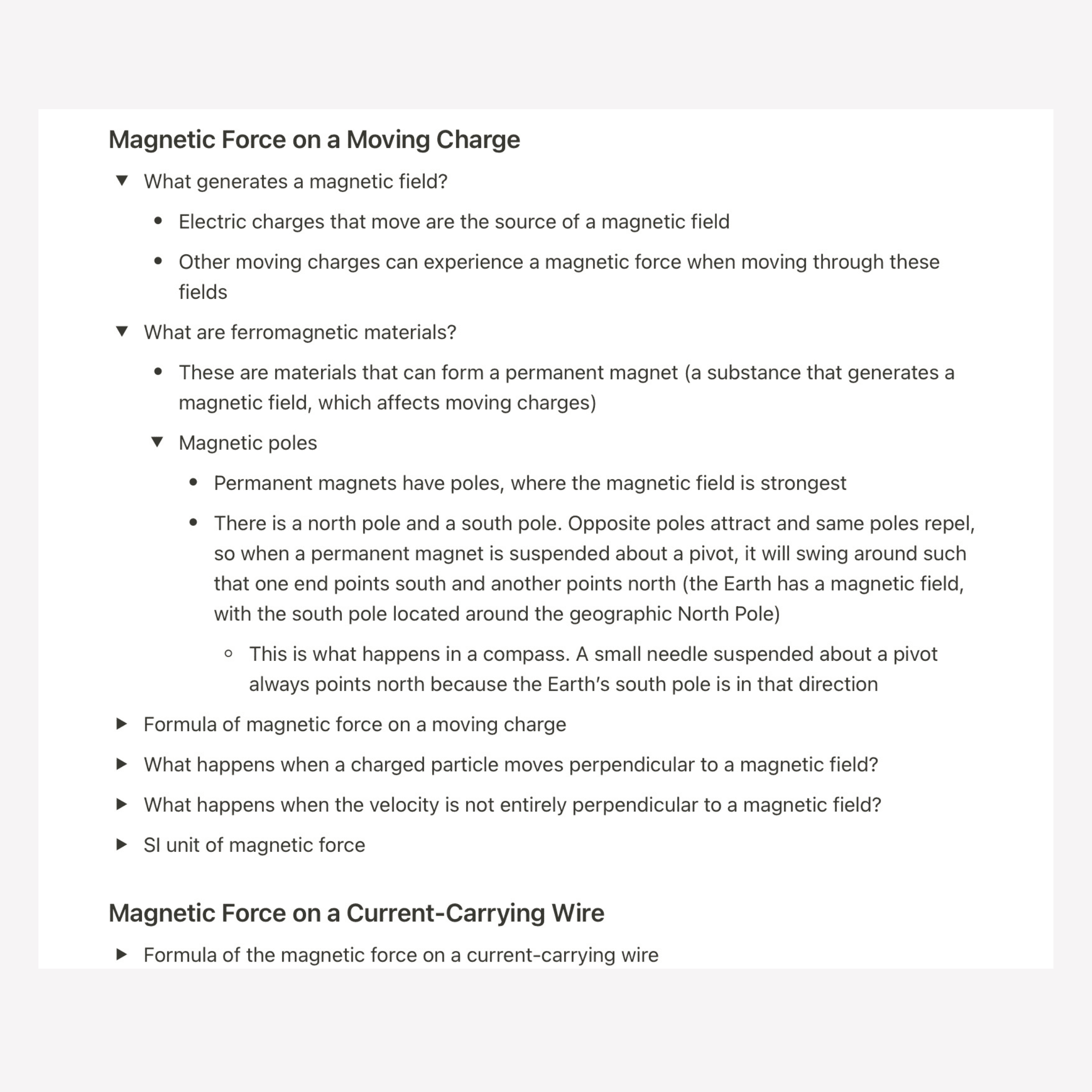
Step #4: Review Your Notes
Do you ever feel like you can hardly recall a lecture you just sat in? This is quite common due to a phenomenon called Ebbinghaus’s Forgetting Curve.
According to the Forgetting Curve, we forget on average 90% of new concepts we learn after being exposed to them once. Therefore, you should always review your notes within 24 hours of taking them.
However, there are effective and not-so-effective ways of reviewing notes. Continue to the next section to learn effective ways of reviewing your notes.
You may also like “5 Ways to Increase Attention Span While Studying Immediately”
How to Study Notes Taken Using the Sentence Method
Rewrite Your Notes
If you chose to handwrite your notes using the sentence method, I recommend rewriting your notes. This can be time-consuming but is necessary for retention and understanding.
This is because the sentence method on its own produces unorganized notes that required no critical thinking to take. When you’re sitting in a lecture and jotting down what you hear as quickly as possible, your brain doesn’t have time to process the information.
However, you should rewrite your notes using a different format. Here are various note-taking methods to help you better remember and understand information:
- Cornell note-taking method (useful for identifying main concepts and summarizing your notes)
- T-chart method (a simpler version of the Cornell method that allows you to identify main concepts but does not require summarization)
- Q/E/C method (useful for classes that require a lot of essay-writing)
- Flow method (useful for providing a visual representation of a logical process)
- Charting method (useful for comparing and contrasting information)
- Mapping method (useful for identifying relationships between concepts)
- Outline method (useful for providing a visual hierarchy of topics)
Use Active Recall
Simply rereading notes is an ineffective way of studying. Instead of relying on external sources (like your notes or a textbook), you should first try to pull information from your knowledge base. This is what active recall is.
The sentence method of note-taking makes it difficult to use active recall since the notes it produces are disorganized. However, you can implement active recall by rewriting your notes with any of the above methods.
If you choose to do note-taking in Notion, active recall is easy to do. Simply ask yourself the questions on the toggles, and try to respond on your own before displaying the hidden information.
You may also like “7 Secret Tips For Studying That Will Transform How You Study”
Use Spaced Repetition
To encode information into your long-term memory, you need to review your notes in periodic intervals. This is known as spaced repetition. According to computer researcher Piotr Wozniak, who created SuperMemo (an algorithm that determines when to do spaced rep sessions), the best spaced rep intervals are:
- 1st rep: 1 day after the date learned
- 2nd rep: 7 days after the date learned
- 3rd rep: 16 days after the date learned
- 4th rep: 35 days after the date learned
Spaced repetition can sound like a hassle but is crucial for retaining information in the long run. I use Notion to automate by spaced repetition schedule. I’ve set up a database so that each time I put my most recent review date, the database gives me my next review date, based on how many review sessions I’ve already done.
You may also like “Best All-in-One Aesthetic Planner App for Students”

FAQ
What is the main advantage of using the sentence method?
The main advantage of the sentence method is its versatility. It can be used for almost any type of lecture, even unstructured ones.
Under what circumstances would it be appropriate to use the sentence method?
Despite its versatility, the sentence method often produces disorganized notes that are inefficient to study. However, the sentence method can come in handy if:
- You don’t know what will be discussed in the lecture.
- The lecture is unstructured.
- You weren’t planning on taking notes but need to jot important ideas down on the fly.
What is the best note taking method for memory?
The simple truth is: no note-taking method can help you remember information if you don’t review your notes periodically.
That being said, some note-taking methods can be more conducive to memory than others. The mapping method, for example, provides a visual representation of relationships between topics. The visual learning aspect can help encode information into your memory.
The charting method helps condense notes into a summary table and provides visual classification of information. The Q/E/C method compels you to think critically about information, rather than just getting a surface-level understanding.
However, there is no single “best note-taking method”, as different methods are effective in different situations. Check out this post to learn about 14 note-taking methods and the situations in which they’re most applicable.
Overview of the Sentence Method of Note-Taking
The sentence method of note-taking is best used for unstructured live lectures and involves putting each new idea on a different line.
Although the sentence method often gets a bad rep for being disorganized and inefficient to study, combining it with Notion’s toggle feature can make it an effective note-taking method.
Here are the 4 steps for using the sentence method:
- Gather your note-taking materials.
- Put each new idea on a different line. Mark each idea with a number or bullet point.
- If you’re using Notion, organize your notes into toggles after the lecture.
- Study your notes using active recall and spaced repetition. If you took handwritten notes, consider rewriting your notes using a different note-taking method.
I hope this article showed you how to use the sentence method and take it to the next level using Notion!
For more on note-taking, check out these posts:
For more posts on studying and note-taking, check out:
- 7-Day Dopamine Detox for Studying—Skyrocket Your Focus Now!
- Best Aesthetic Note Taking App (Free & Easy-to-Use)
- How to Apply Atomic Habits to Studying to Get Better Grades
- How to Wake Up at 5am to Study—Tips From a Former Night Owl
- 7 Secret Tips For Studying That Will Transform How You Study
- How to Use the Forest App for Studying
What is the note-taking method you use most often? Also, do you prefer handwritten or digital notes? Let me know in the comments below!

Learning With Angie is a place to share honest, unfiltered advice to promote student success. So if you’re a student (high school, college, or beyond) looking for tips on productivity, studying, personal growth, and more to reach your potential, this is the place! To read more about Learning with Angie, click here.