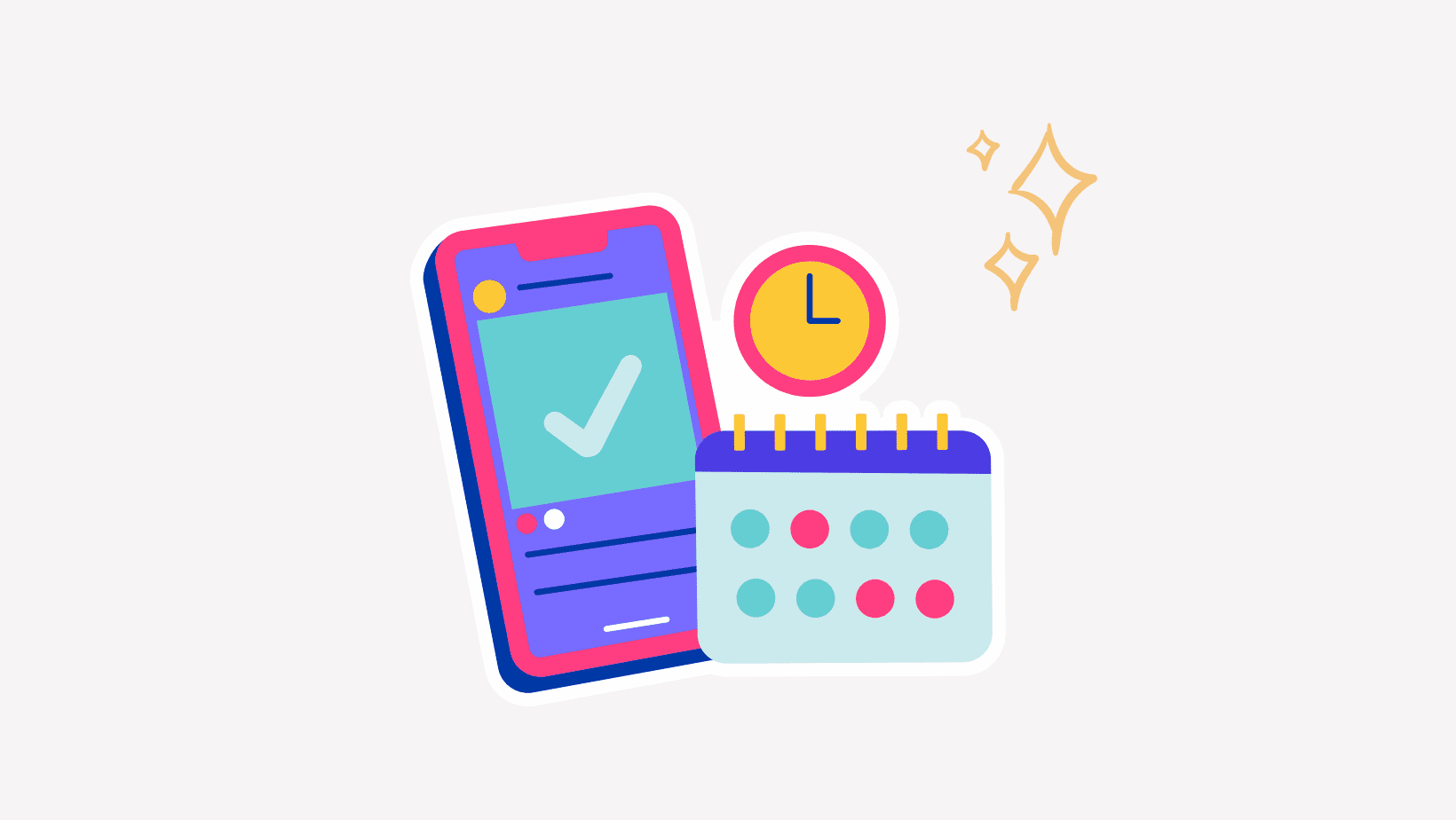
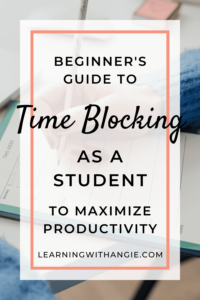
If you can relate to any of these problems:
- Feeling like you never have enough time
- Procrastinating studying and homework
- Multitasking
- Frequently getting distracted
- Working late into the night
Time blocking is the perfect solution.
As a student, I’ve experienced many of these problems. In the past, I would frequently procrastinate tasks I didn’t want to do, work late into the night, and be constantly overwhelmed by my seemingly endless workload.
When I first came across the idea of time blocking, I was skeptical. Firstly, it seemed like such a hassle. Secondly, I didn’t like the idea of scheduling my day so rigidly.
Finally, after weeks of debating whether to start time blocking, I decided to try it out as an experiment. To my surprise, the experience was transformative. Time blocking was so effective in boosting my productivity that I’ve been using it ever since.

In this article, I’ll be sharing:
- Exactly what time blocking is and its variations
- Powerful benefits of time blocking
- Simple steps to implement the time blocking method as a student (I use Google Calendar, and I’ll be providing steps to set up yours)
- Additional tips to maximize the effectiveness of time blocking
Let’s get started!
What is the Time Blocking Method?
Time blocking involves breaking your day into blocks, to which you assign various tasks. The concept is straightforward, but there are a few variations you should be familiar with.
Task Batching
This involves grouping similar tasks together and assigning them to a time block. For example, if I need to plan and write a blog post, I’ll group the following tasks into one time block: research, outline, write post.
Day Theming
Exactly like it sounds, this involves assigning a theme to each day. For example, you could dedicate Monday to working on a research paper, Tuesday to working on internship applications, and so on.
Time Boxing
Task batching involves assigning tasks to a time block. Time boxing is the converse. You assign a time block to a specific task.
If you’re unsure about the difference, here’s an example:
Let’s say you have to outline and start writing a research paper. With task batching, you would assign these tasks to a time block, perhaps from 9 am to 11:30 am on a given day.
With time boxing, your primary focus shifts from when you’ll complete a task to how long you’ll take to complete a task. You will need to set specific start and end times for each task.
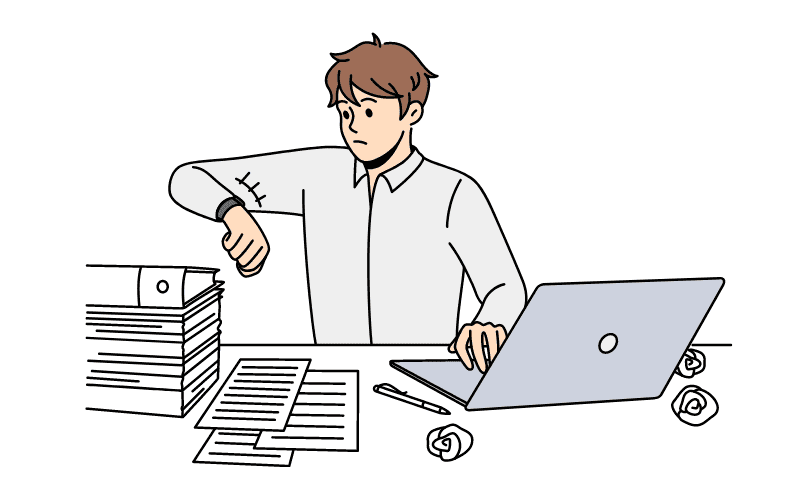
For example, you might add “9 am – 9:45 am: outline paper” and “9:45 am – 11:30 am: draft introduction and first two body paragraphs” to your schedule.
Time boxing is effective if you struggle with perfectionism. It forces you to do the best work you can in the given time frame but move on once the time is up.
It’s also a great strategy to counter Parkinson’s law, which states that work expands to fill the time assigned to it.
For instance, if I give myself an hour to research a blog post, then I’ll take an hour to do my research. But if I give myself half an hour, I’ll take half an hour.
Is it possible to do a mix?
Yes, definitely! Personally, I use a mix of task batching and day theming.
I find that grouping related tasks helps me stay focused without feeling overwhelmed. I also use day theming for blog-related tasks. For instance, I’ll designate Monday for research and writing, Tuesday for proofreading and publication, Wednesday for social media content creation, and so on.
I don’t include time boxing directly in my schedule, but I do use it to a certain degree (with the help of the Pomodoro method, which I’ll discuss later in this post.)
When you start time blocking, you should experiment with these various strategies to determine which one(s) works best for you.
Powerful Benefits of Time Blocking for Students
Once you start time blocking, you’ll realize that…
You Have More Time Than You Think
We waste large chunks of our day without realizing it. Yet, we often wonder why we don’t have enough time to do everything we want to do.
When you start blocking your schedule, you’ll realize that you have room to include tasks that you never seem to have time for. For example, before I started time blocking, I always wanted to read more. However, with school and other commitments, I never seemed to have the time.

Once I started time blocking my schedule, I realized the problem wasn’t that I didn’t have enough time. It was that I was wasting my time doing other unproductive things.
Once I realized this, I eliminated my unproductive activities and made room for reading in my schedule.
You Can Optimize Your Peak Energy Times
Productivity is about your level of focus during the time you work, not the amount of time you work. In addition to other factors, energy level is crucial to doing focused, high-quality work.
I used to work late into the night when the last thing I wanted to do was work. Despite staring at my screen for hours, I’d get little accomplished and feel frustrated by my lack of mental clarity.
Once I started time blocking, I realized I could move my evening work hours to the morning. I started waking up earlier and scheduling most of my work for the first half of the day.
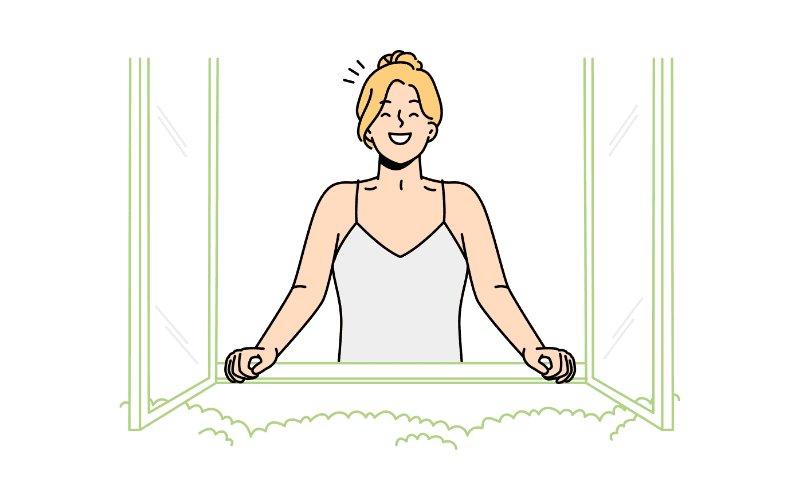
As a lifelong night owl, I wasn’t sure if this would work. But within a week, I noticed that because my willpower and mental clarity were greater in the morning, I could get much more done.
By time blocking, you become more conscious of the routines you’ve fallen into and whether they’re doing you more harm or good. With this awareness, you can adjust your schedule to optimize your peak energy times, instead of wasting them on unproductive activities.
You Stop Multitasking and Do Higher Quality Work
I used to be the biggest multitasker. I would reply to emails while sitting in meetings. I would start writing a paper for English while waiting for another application to load.
Somehow, I thought attempting to do multiple things at once would increase my productivity. It didn’t. In fact, multitasking only made me stressed and unable to accomplish any of my tasks to the best of my ability.
Several research studies have demonstrated the detrimental consequences of multitasking. According to this article from Forbes, multitasking hurts productivity, lowers IQ, and damages the brain. Needless to say, multitasking is terrible.

However, if you’re used to multitasking, it might be a difficult habit to break. In fact, I found multitasking nearly impossible to break until I started time blocking.
Why? A primary reason I multitasked was because I was overwhelmed by the amount of things I needed to do. I was afraid I wouldn’t have time for everything, so I would try to do multiple things at the same time.
Time blocking helped me focus on one task at a time, without worrying that I wouldn’t be able to get to all my priority tasks.
That leads me to the next benefit…
You’ll Be Less Stressed
Time blocking helps you focus on the present. Since you won’t be worried about not completing all your tasks, you can devote more attention to what you’re working on at the moment.
Also, if you plan your week in advance, you’ll practically be able to operate on autopilot. Every day, we’re faced with countless decisions like:
What should I work on next? Will I have time to complete this assignment if I go out to dinner with my friends tonight?
By time blocking your schedule in advance, you won’t have to worry about these questions. You can just glance at your schedule and determine what you need to do and when.
You Make More Room for Guilt-Free Relaxation
Even though I was less productive before time blocking, I felt like I had less time to relax. When I did take breaks, I would worry about tasks I hadn’t gotten to yet.
Since I’ve started time blocking, I’ve been able to get most of my work finished during optimal times of the day. That has enabled me to have more hours of free time, unburdened by concern about unfinished tasks.
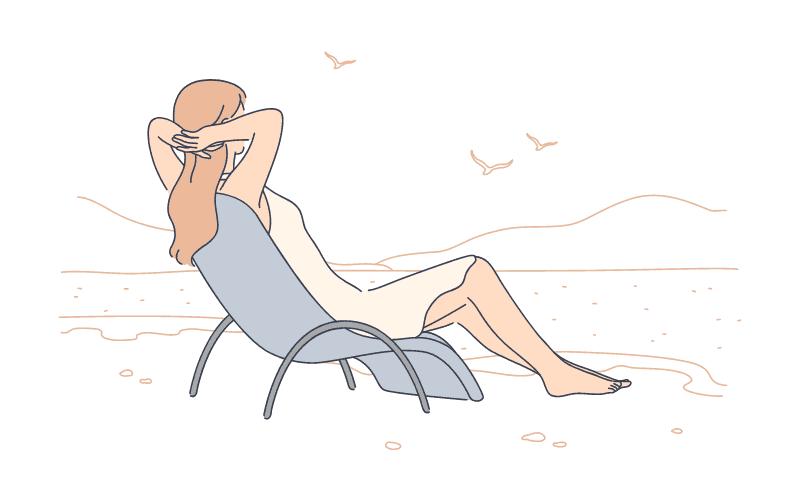
How to Implement the Time Blocking Method as a Student
Now that you’re familiar with what time blocking is and why it’s so effective, it’s time to talk about how to implement it.
As I mentioned earlier, I use Google Calendar to time block, and I’ll be providing steps to set up your Google Calendar.
Step #1: Open Your Google Calendar
If you have a Gmail account, you should already have a Google Calendar. If not, creating an account is fairly simple.
Once you have an account, click on the dots in the upper right-hand corner and select “Calendar”. Or, type in the URL calendar.google.com.
In the upper right-hand corner, toggle your calendar to the “Week” view.
Step #2: Identify and Schedule Your Obligations
Click on the plus sign next to “Other calendars” on the left-hand side of your screen. Select “Create new calendar”. Title this calendar “Obligations”.
Once you’ve created the calendar, you can select a color by clicking on the three dots on the right-hand side. I’ve chosen orange for my calendar.
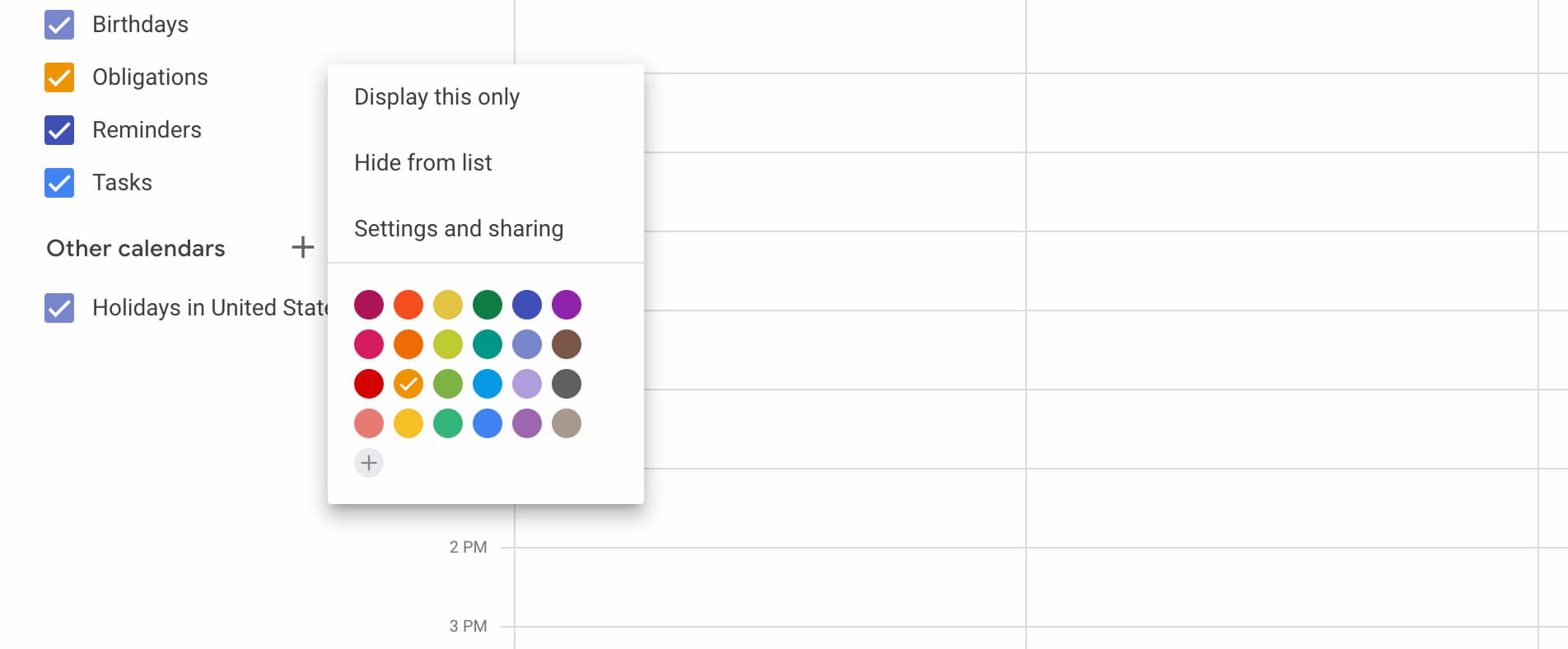
Quick note: Every time you create a new calendar, you should select a different color. Color coding your schedule will make it easier to refer to.
Now, it’s time to add events to this calendar. Add lectures, lab days, club meetings, and anything else you can’t miss.
To add an event, just click anywhere on your screen, and an event box will pop up. Make sure to select the correct calendar when adding each event.
If you don’t want to select the calendar every time you add a new event, simply uncheck all the other calendars you have. Now, when you click on your screen, the new event will automatically be added to the checked calendar.
If an event is repeating, make sure to select which days it repeats so you don’t have to add it again and again.
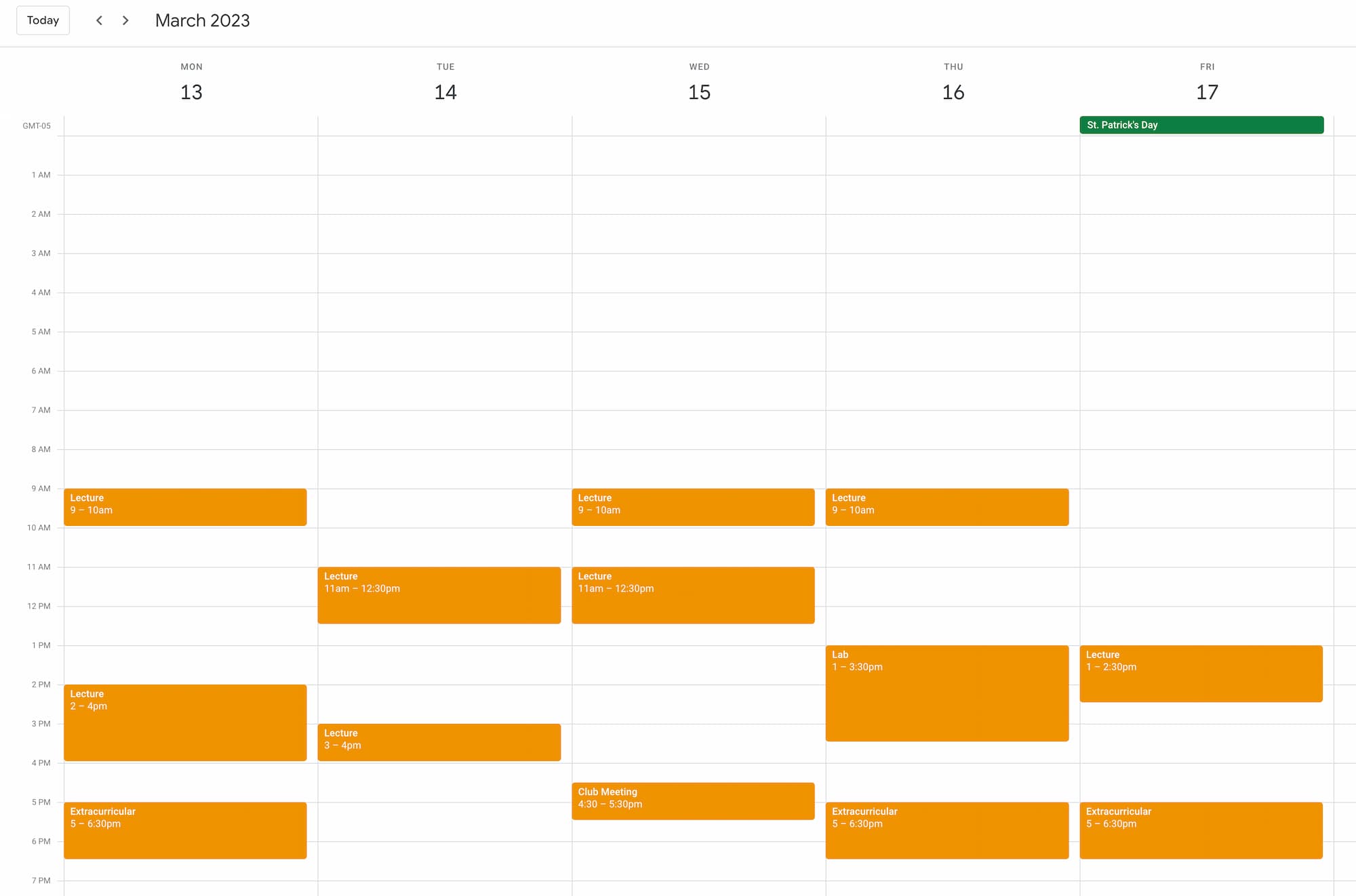
Step #3: Add Daily Routines
Next, create another calendar called “Daily Routines” and assign it a different color. I’ve made my calendar blue.
Now, add all your routines like waking up, eating, going to bed, and exercising.
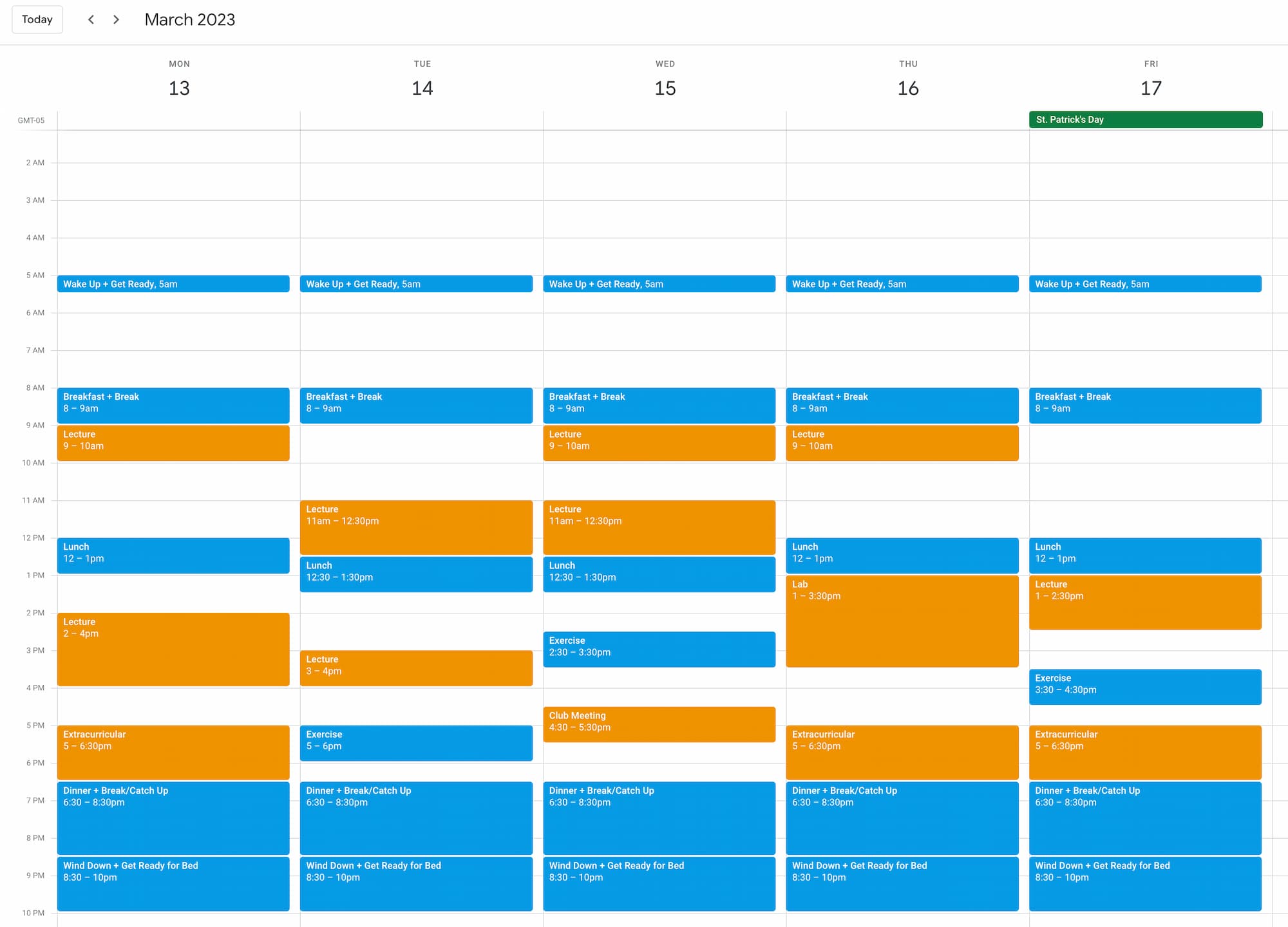
Step #4: Create a Master To-Do List
Now, it’s time for the more heavy-duty work. Grab a piece of paper (or my undated monthly planner, which contains a template) to create a master to-do list.
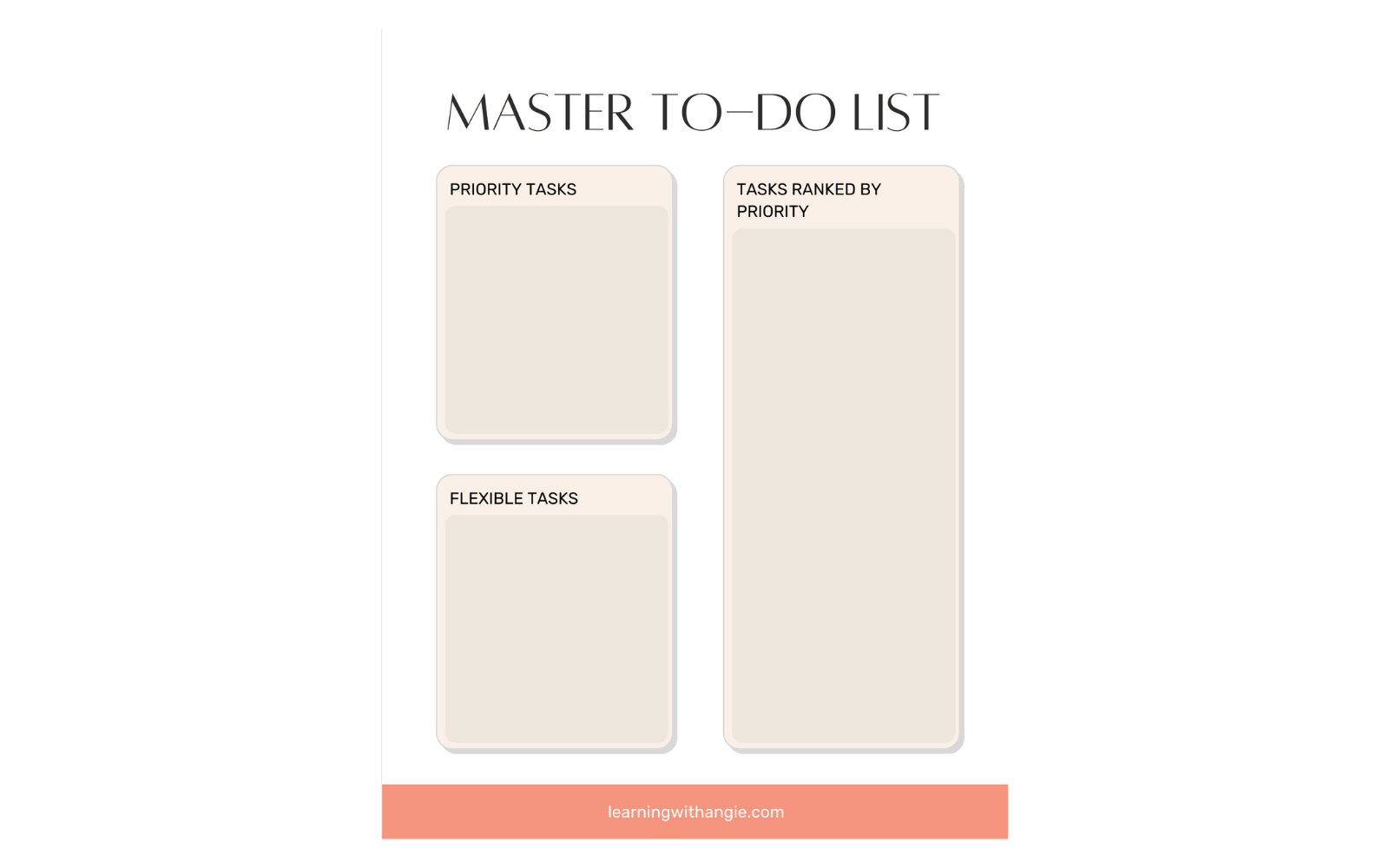
This is a list of every task you want to get to in the next week. Divide these tasks into two categories: priority tasks that you must do and flexible tasks that you want to do.
Next, rank these tasks in order of priority. Start, of course, with the priority tasks. Then, rank the flexible tasks.
For example, if you have a research paper due and an exam to take, then finishing the research paper and studying for the exam should be at the top of your list. Tasks like writing a club proposal or preparing a job resumé might go lower down on your list.
Step #5: Add Work/Study Blocks
Now, create a new calendar called “Work/Study” and assign it a different color. I’ve made my calendar purple.
Estimate the number of hours per credit (usually about two hours per credit), and create enough work/study blocks based on that. When you’re adding these blocks, make sure to choose reasonable times.
As I mentioned, I do my best work in the morning. My productivity and focus always begin declining in the afternoon, so I assign most of my work blocks to the morning.
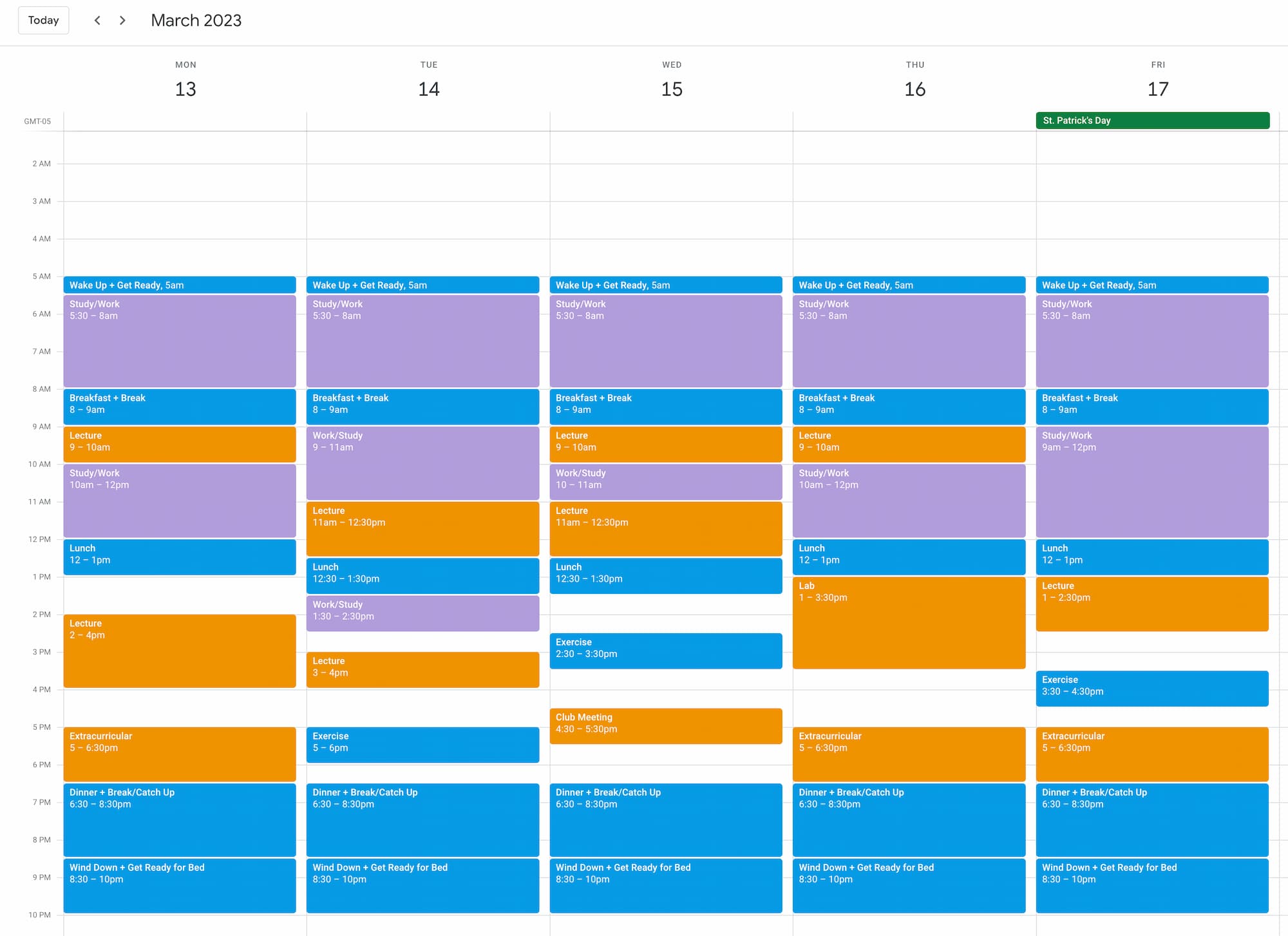
Step #6: Assign Tasks to Your Work/Study Blocks
Click on a work/study block, and list the tasks you want to complete during that block in the description.
Make sure to schedule your priority tasks first, using a rough estimate of how much time each task will complete. If you have time remaining, start scheduling your flexible tasks.
Also, identify one thing you MUST get done each day. If you have trouble deciding what this should be, ask yourself, “If I could only do one thing on this day, what would it be?” Then, assign that task to be completed first thing.
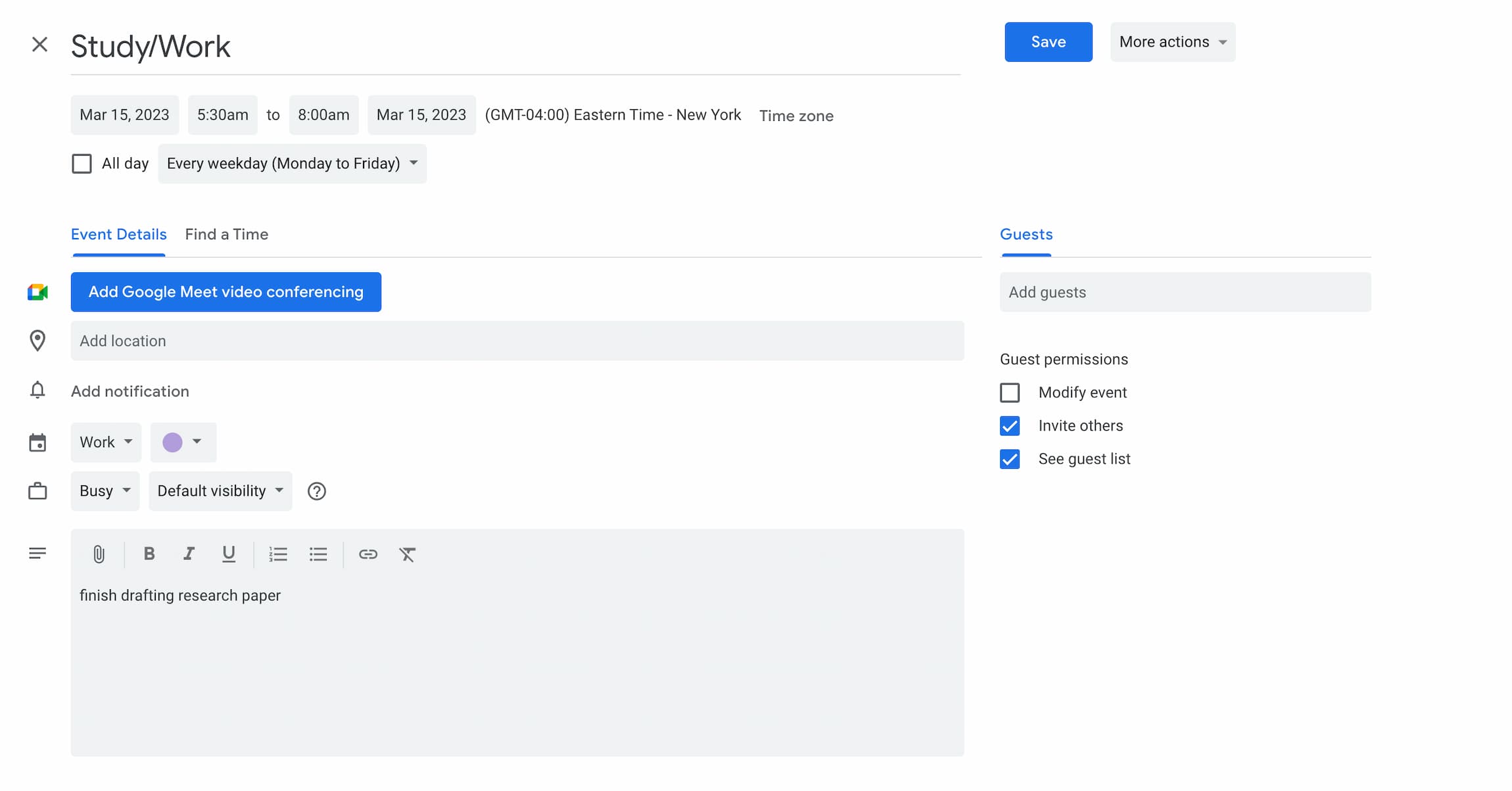
I find that this tip helps with procrastination. If there’s something you don’t want to do but need to do, putting it first thing in the morning will compel you to get it done.
Also, try to batch similar tasks together instead of scattering them across the day. For example, if you have to write a research paper (I’m not sure why I keep going back to this example…), batch tasks related to it in one work/study block. This will help you stay focused and feel less overwhelmed.
Step #7 (optional): Apply Day Theming and/or Time Boxing
If you want to apply day theming, click on the weekday at the top of the calendar, and write the theme for that day. This will add a header at the top of each day in your schedule.
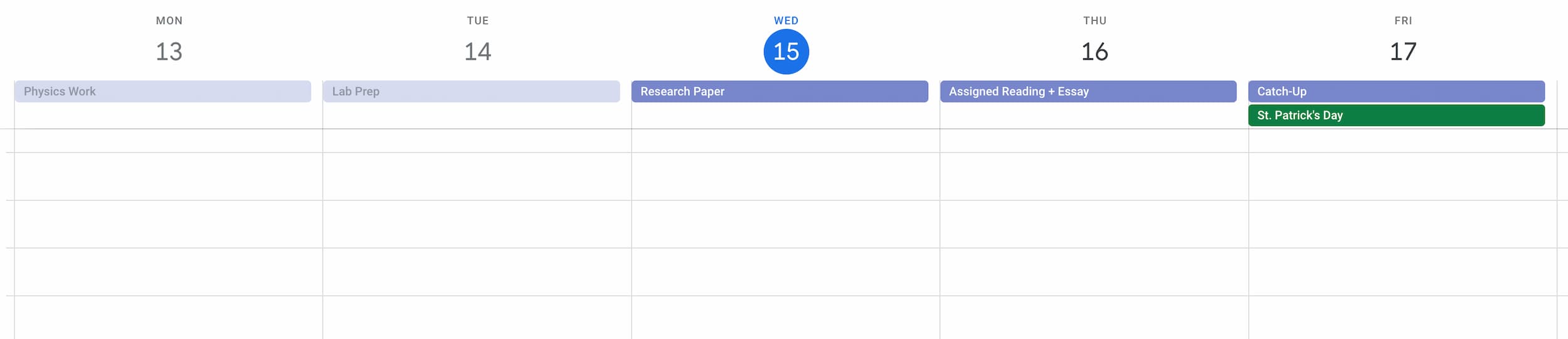
If you want to apply time boxing, you can add additional events to your “Work/Study” calendar during the work/study blocks you’ve assigned. You can choose different colors (perhaps color coded according to the course or project the task is related to) to make the tasks stand out.
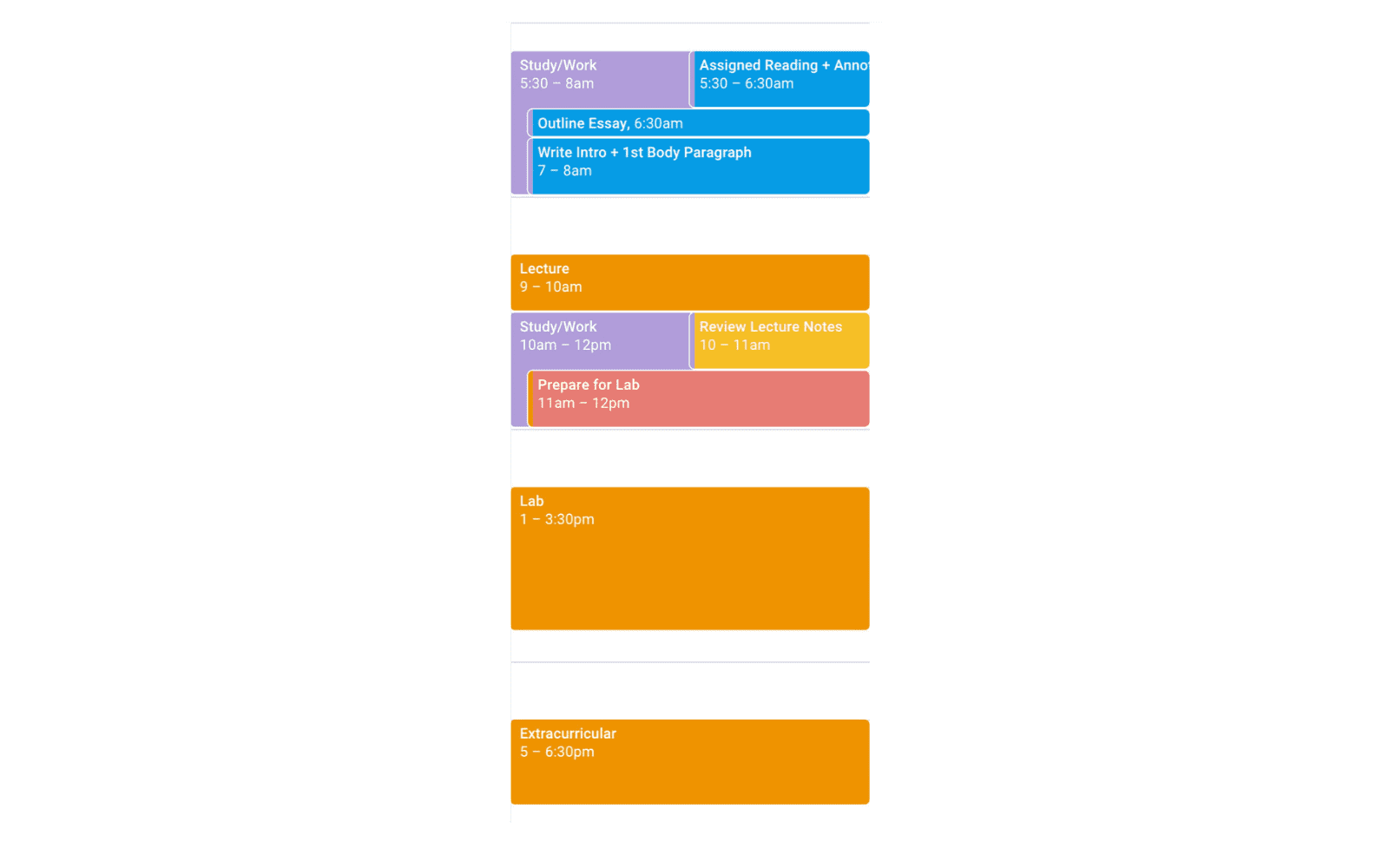
How to Maximize Your Productivity Through Time Blocking
The time blocking method will help you be more efficient and intentional with your time. However, to truly maximize your productivity, there are some other things you need to do.
Tip #1: Remove Distractions
Have you ever decided to start studying, then somehow wound up scrolling through nonsense Reddit forums for half an hour?
No matter how intentional you are with your time, you won’t get anywhere if you don’t eliminate distractions. If you know certain apps or websites distract you, install blockers.
(Check out this post on how to stop getting distracted by YouTube while studying.)
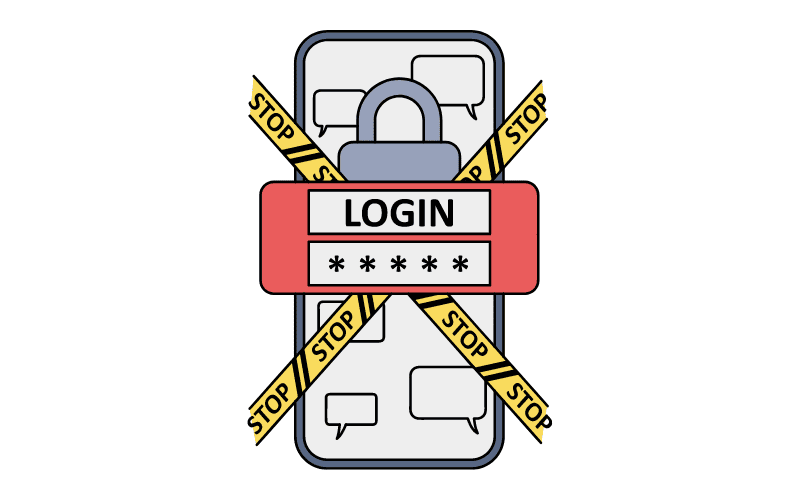
Also, put your phone in a different room. If you can’t see it, you’ll be less likely to be tempted by it.
Make sure to turn off notifications on your devices. If you get distracted by notifications, schedule a time block specifically for responding to communications. Outside of that time block, refrain from checking your email, messages, or other communication platforms. If this is difficult, again, try installing app and website blockers.
Tip #2: Use the Pomodoro Method
I’ve talked about this method many times because it’s so simple and effective. To use the Pomodoro method, you need to:
- Work in 25-minute blocks
- Take 5-minute breaks in between
- Take a longer break of 15-20 minutes after 4 work sessions
To maximize the effectiveness of this technique, estimate the number of Pomodoro sessions each task will take. Try to complete the task within that time frame.
The Pomodoro session tracker page from my student Notion setup.
This is a nice alternative to the time boxing method, if you think implementing it in your Google Calendar is too much of a hassle. I like to use it because it gives me a sense of urgency and because it reminds me to take breaks.
However, if the timer goes off and I’m in a state of flow, I’ll continue working so as to not disrupt my momentum.
Tip #3: Take Breaks While Working
Even if you don’t use the Pomodoro method, you should still take breaks while working. According to this article from Cornell Health, “Research shows that taking purposeful breaks (anywhere from 5–60 minutes) from studying to refresh your brain and body increases your energy, productivity, and ability to focus.”
However, how you spend a break is just as important as taking breaks. If you spend your break scrolling on social media or watching YouTube, you’ll likely be sucked into a rabbit hole. Also, these activities are more likely to mentally drain you than rejuvenate you.
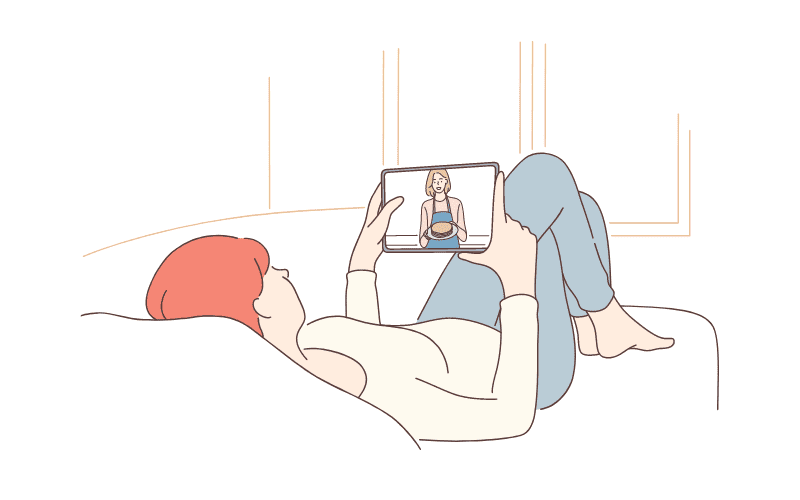
Better alternatives include standing up and stretching, going on a short walk, eating a small snack, meditating, or just sitting there and staring into space.
Personally, I prefer the last option. Sitting there and staring into space can be boring, which is why I do it. Practicing tolerance of boredom is useful for several reasons:
- Creativity often stems from periods of boredom. When you have nothing to do, your brain starts searching for interesting things to think about. This is why it’s common to have breakthrough moments in the shower.
- Tolerating boredom (and in general, lower-stimulation activities) is an essential component of doing a dopamine detox. This detox is meant to increase your attention span while studying and doing other lower-stimulation activities.
Tip #4: Don’t Be Too Rigid
If you schedule each day down to the last minute, you’ll quickly feel overwhelmed. When you first start time blocking, it might be tempting to overschedule yourself and underestimate the time needed to complete tasks (I’m guilty of this).
To prevent this from happening, leave some open gaps in your schedule. Also, make sure to add a few catch-up blocks per week. Use this time to finish up anything you meant to complete earlier.
Lastly, this is a personal preference, but I don’t like to time block my weekends (apart from scheduling mandatory events). I like to have the freedom to catch up on work, work on hobbies, or spend time with friends without dedicating a time block for each activity.
Tip #5: Reflect and Adjust
At the end of each week, evaluate how effective your schedule was. Was it too rigid, or was it flexible enough? How many tasks were you able to get to?
If you deviated from your schedule, why? Was it because you underestimated how much time you needed?
This is the Weekly Reflection page from my undated monthly planner to help you get started:
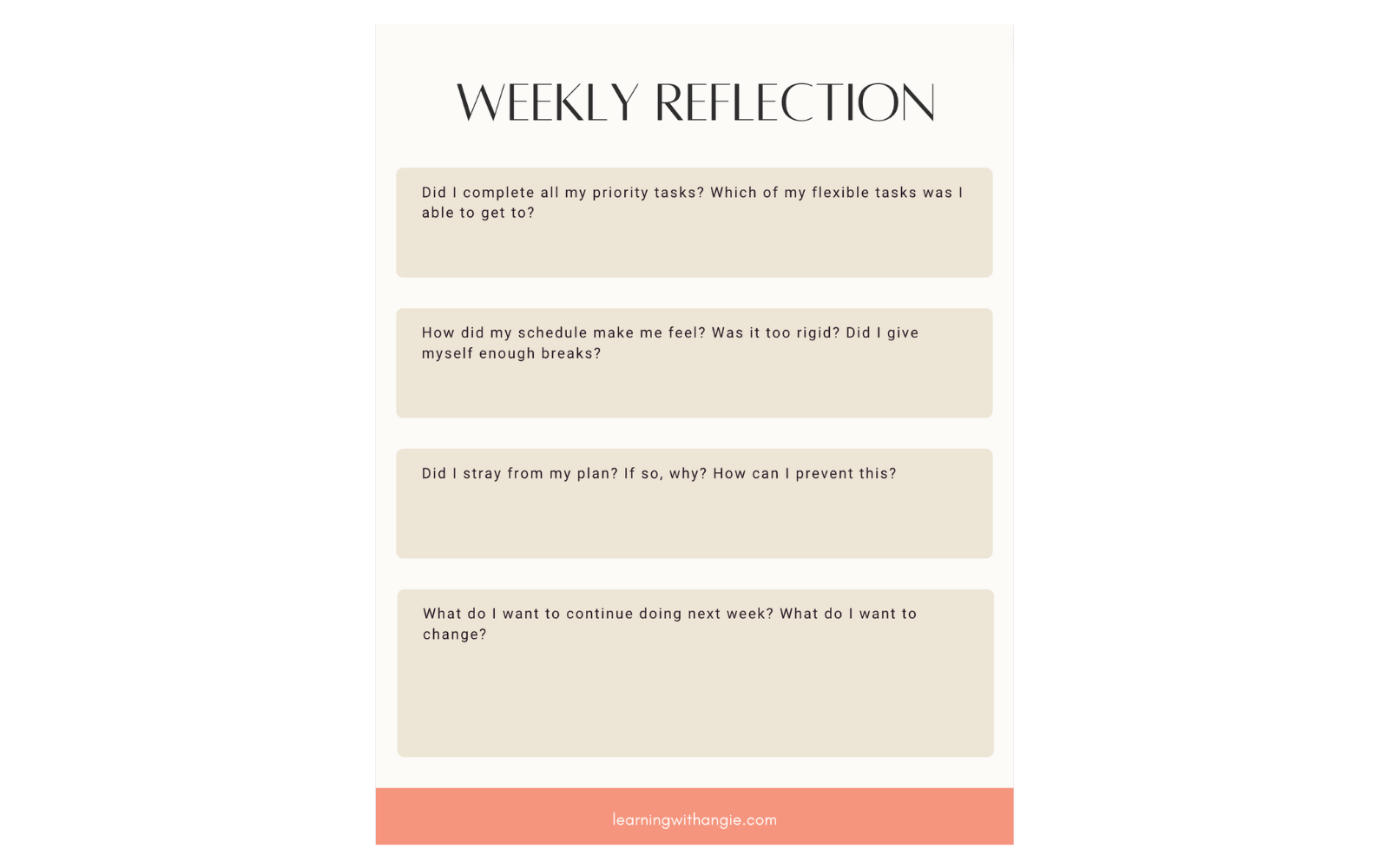
While planning your next week, keep in mind what worked for you and what didn’t. If you just started time blocking, consider experimenting with different variations. Try day theming next week or perhaps even time boxing.
Also, be conscientious of your energy levels throughout the day. If you’re most productive in the morning like me, schedule most of your mentally rigorous tasks then. If you know you won’t be productive once mid to late afternoon hits, don’t schedule mentally rigorous tasks after then.
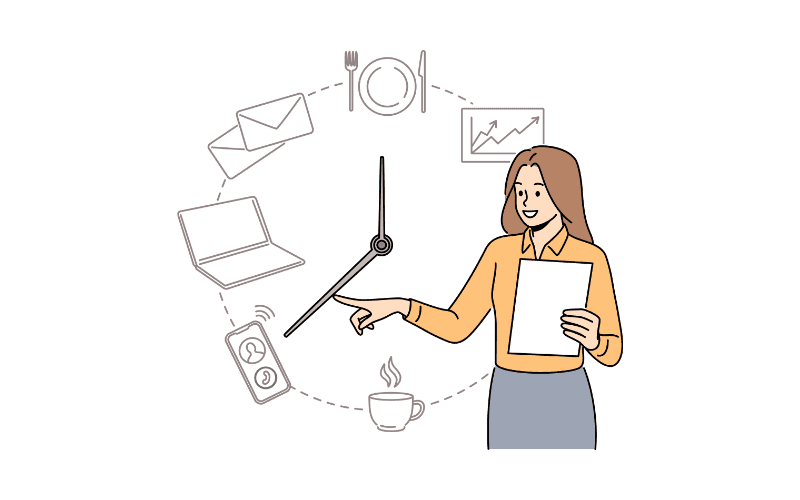
You should also be open to experimenting with different routines. As I mentioned at the beginning of this article, I used to be a self-proclaimed night owl. All my life, I went to bed late and woke up late (if I could). I would work late into the night, despite not being able to get much done.
Once I shifted most of my work blocks to the morning, I experienced a significant boost in productivity and energy level. Just because you’ve been following a certain routine your entire life doesn’t mean it’s the best one for you.
Overall, the key is to keep refining your schedule to find what productivity system works best for you. This process of reflection and adjustment never ends because as your life changes and your priorities shift, you will need to adopt different ways of managing your schedule.
Overview of the Time Blocking Method for Students
The time blocking method is one of the most effective productivity methods for students. By using it, you’ll realize that you have more time than you think. Then, you’ll be able to take control of that time to focus on what matters, eliminate counterproductive habits, and expand your potential.
Personally, Google Calendar is my favorite tool for time blocking. I provided a step-by-step guide for using Google Calendar to time block in this article, but here’s the basic idea:
- Create different calendars for different categories of events. In this article, I created three calendars: Obligations, Daily Routines, and Work/Study. Assign a different color to each calendar.
- Schedule your obligations and daily routines first.
- Create a master to-do list, and rank the tasks by priority. Then, schedule the tasks to work/study blocks in order of priority.
- If you want, you can implement day theming and/or time boxing.
Remember that to create a truly effective time-blocked schedule, you will constantly need to reflect and adjust. You can find a weekly reflection page in my undated monthly planner:
I hope this article helped you understand what the time blocking method is and how to get started. How do you hope to apply time blocking to improve your life? Let me know in the comments below.
For more on productivity, check out:
- How to Plan Your Week as a Student and Stick to Your Plan
- How To Set Up Notion For Students (+FREE Aesthetic Template)
- How to Wake Up at 5am to Study—Tips From a Former Night Owl
- Morning to Night Routine for Students to Boost Productivity
- How to Get Your Life Together as a Student
- The Best All-in-One Aesthetic Planner App for Students

Learning With Angie is a place to share honest, unfiltered advice to promote student success. So if you’re a student (high school, college, or beyond) looking for tips on productivity, studying, personal growth, and more to reach your potential, this is the place! To read more about Learning with Angie, click here.


















